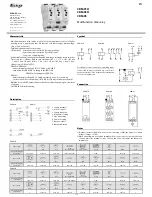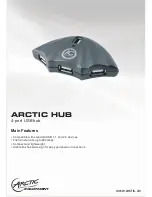CHAPTER 5
36
37
MX UTV
To ensure that the communication
works select
“Open Network preferences…” menu.
Verify that the status in the window that shows up is “Connected” and that the IP
address associated is, for example, 10.0.0.10 (could be 10.0.0.11, 10.0.0.12, or
generically 10.0.0.x).
To enable Race Studio 3 correctly working on a Mac with virtualized Windows
TM
:
n
press Wi-Fi icon
n
select “Wi-Fi Settings…” icon
n
enable the checkbox shown here below.
MANUALE MX UTV 1.00 2018.qxp_Layout 1 05/04/18 12:00 Pagina 39