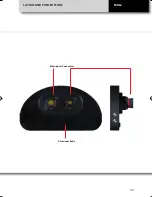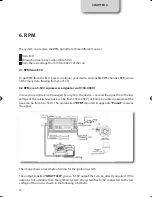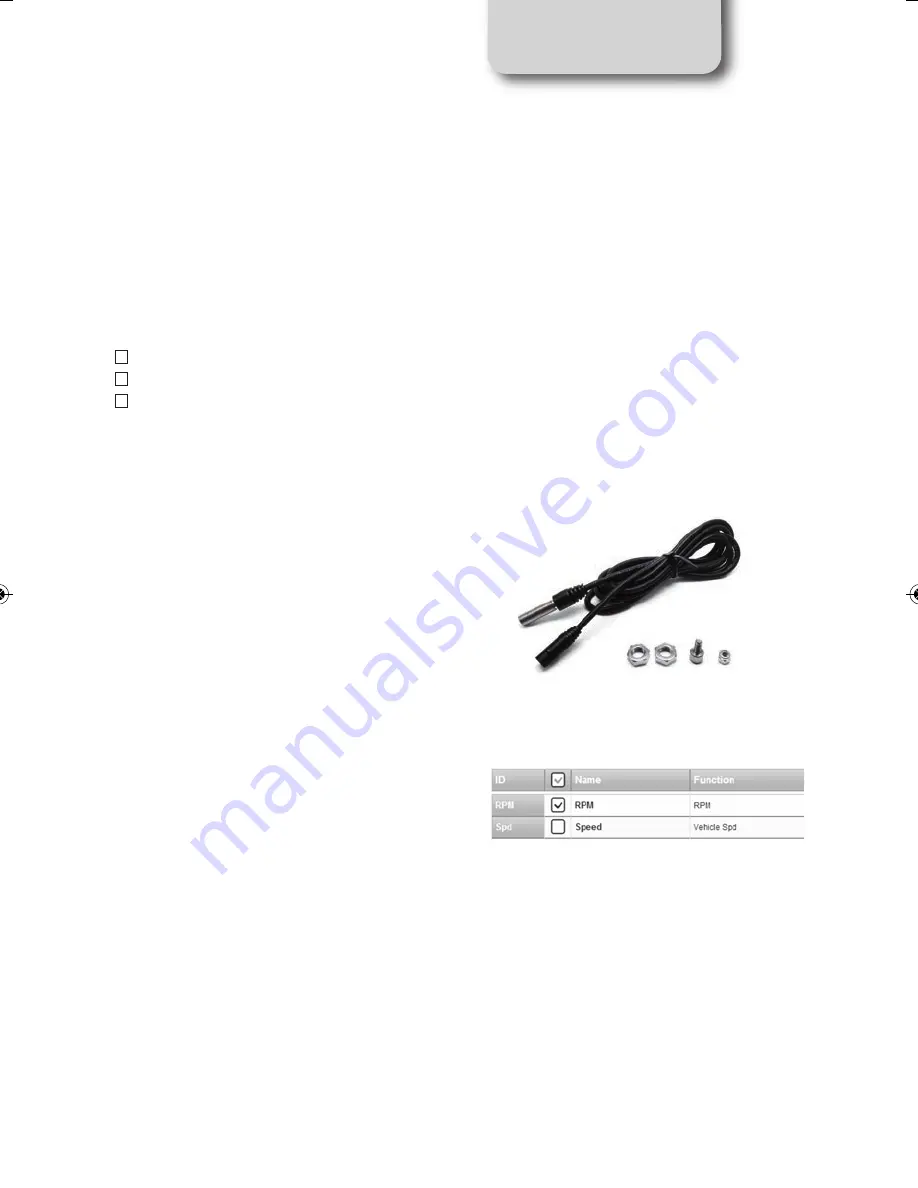
7.3 Speed read from wheel sensors
MXL2 has four wheel speed inputs, one in
the 37 pins connector and the other three
in the 22 pins connector.
The digital sensor X02SNVM00 detects the
presence of a metallic tooth placed at a
distance between 0.5 and 2 mm.
Please use the software RaceStudio3 to
load the sensor in the system configuration.
Just enter the program configuration panel
and, after enabling the desired speed
channels, set the wheel circumference and
the number of pulses per revolution.
7. Speed
The system can receive the speed signal
from three different sources:
n
from the ECU
n
from the GPS receiver included in the kit
n
from the wheel sensors
(digital channels)
It is therefore possible to receive and store
different values of speed at the same time;
the more powerful ECUs
transmit up to four wheel speed values.
7.1 Speed read from the ECU
If your ECU sends the value of speed in its
data stream, it is obviously possible to read,
record and show that value.
Simply enable it using RaceStudio3
software when setting the channels.
7.2 Speed read from the GPS receiver
The GPS receiver you find in the kit
is configured in order to obtain the best
performance in term of reactivity and
accuracy.
For getting GPS speed you don't need any
configuration.
Simply connect the GPS08 Module to your
system and after a setup period of some
seconds the data will be received and
automatically recorded.
CHAPTER 7
14
MXL2 MANUALE ENG OK 2016.qxp_Layout 1 28/10/16 14:36 Pagina 15