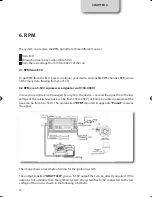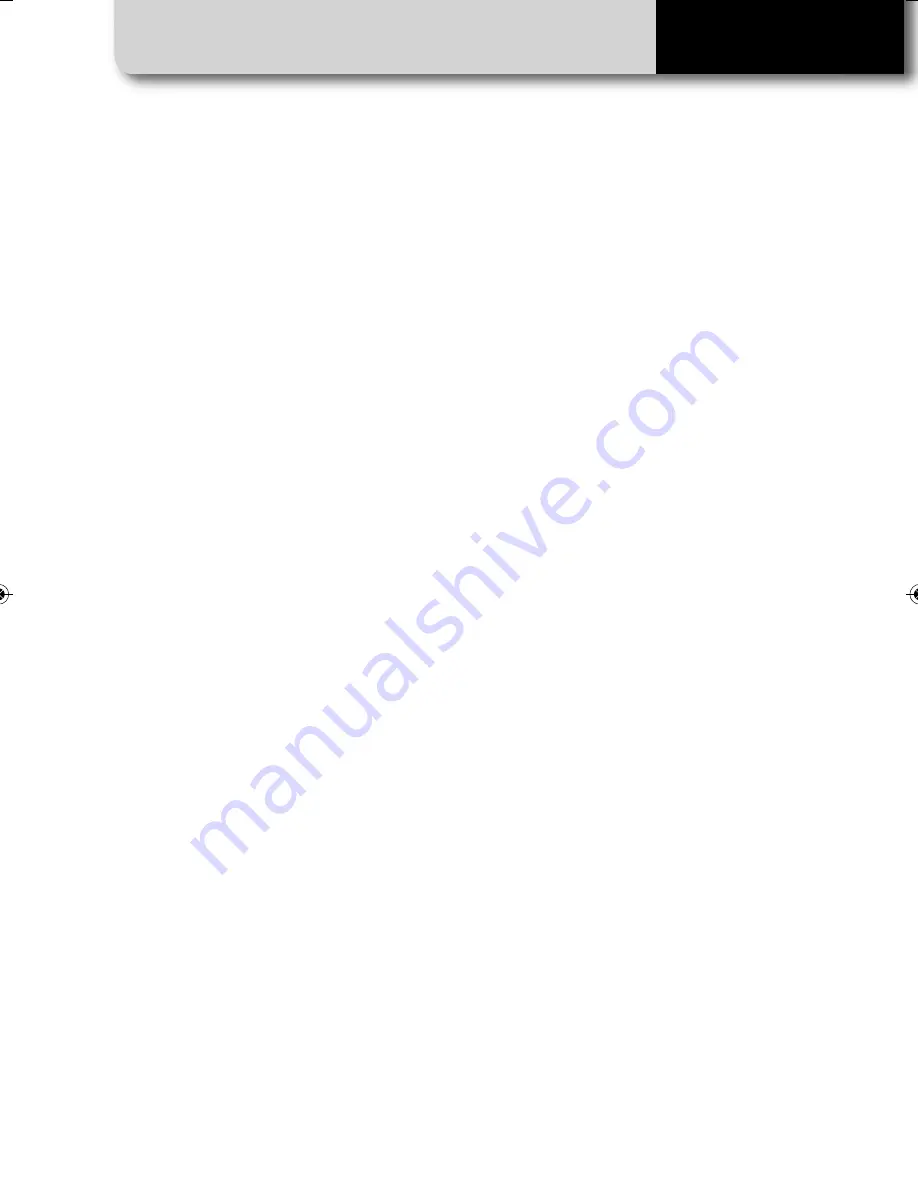
WIFI CONFIGURATION
MXL2
25
In this scenario, both your AiM system and
the PC join an existing WiFi network
(WLAN).
This scenario is ideal for a race team with
multiple drivers and crewmembers that
communicate with one or more AiM devi-
ces using the same PC network.
Note again that each AiM system can have
a unique password, which is in addition to
the network password, thus adding an ad-
ditional layer of privacy and security.
RaceStudio3 will display all devices connec-
ted to the same network.
Connected devices can be seen under the
"Connected Devices" header, just as if they
were connected via USB: simply click on
your device in the left panel under Connec-
ted Devices.
10.2 Joining Your AiM system to an existing
network
Go to the WiFi configuration tab and set the
mode to Existing Network. Then, enter the
network password and the device pas-
sword, should you choose to add one, in
the appropriate fields.
To commit the network settings to your de-
vice, click "Restart" button on this same tab.
Your device will restart and join the net-
work you specified.
Connect your PC to the same network and
you will see your device under Connected
Devices, just as if connected via USB.
If the AiM device is connected to your PC
using a WLAN, it is possible to have two dif-
ferent passwords: the device password and
the network password.
Please note that only passwords following
the WPA2-PSK code are admitted.
MXL2 MANUALE ENG OK 2016.qxp_Layout 1 28/10/16 14:36 Pagina 26