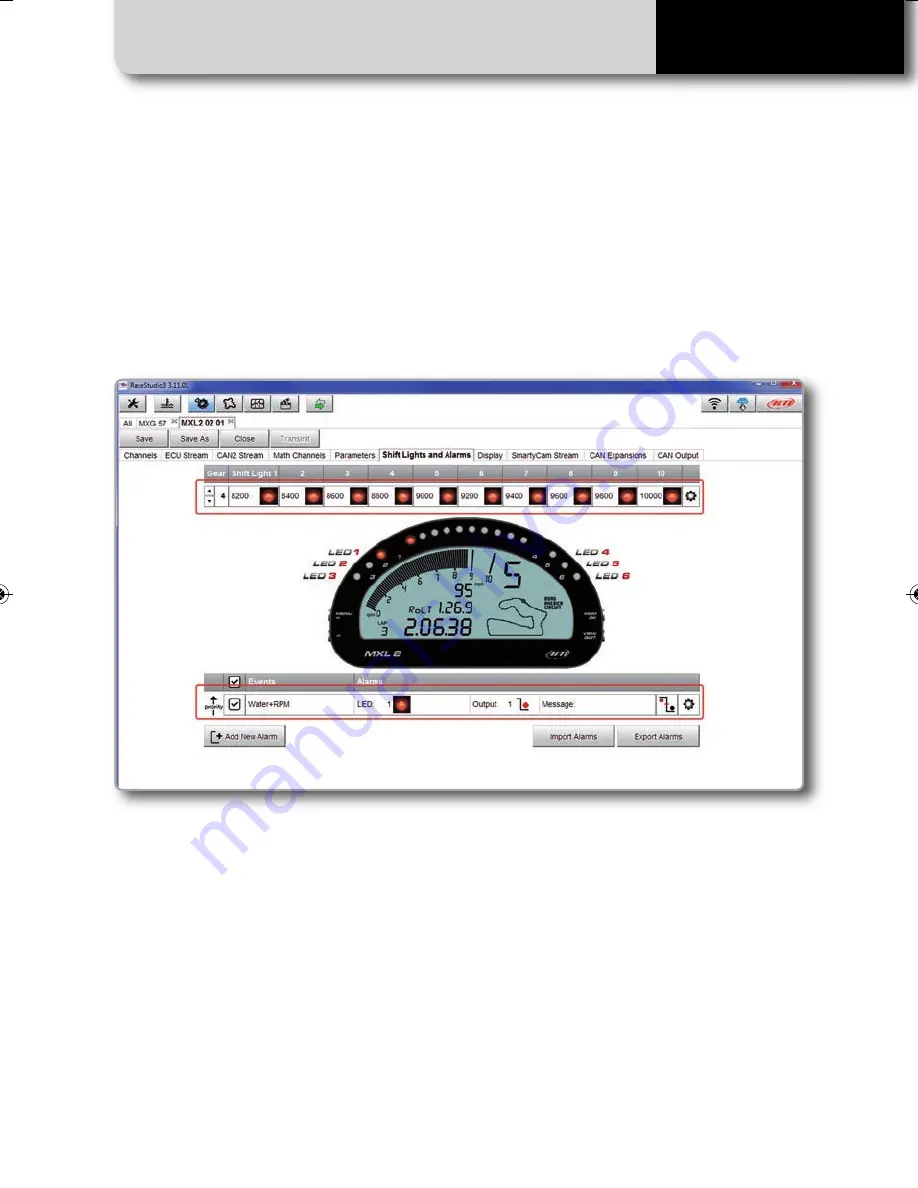
43
RACESTUDIO3 SOFTWARE
MXL2
Once alarms and shift lights are set summa-
ries appear: on top is shift lights summary
while bottom is alarm led and digital out-
put summary.
To change shift lights settings, click on the
setting icon right on the shift lights sum-
mary line and proceed.
If shift lights depend upon the gear num-
ber use the arrows left of the summary bar
to show set values of each gear. In the
example you are showing shift lights values
set for gear 4.
To change alarm LEDs and Digital output
settings click on the setting icon right on
the alarm LEDs and digital output summary
line and proceed.
The icon left of it recalls the condition you
chose to turn the LED off; in the example
the alarm goes off when the condition is no
longer met.
MXL2 MANUALE ENG OK 2016.qxp_Layout 1 28/10/16 14:36 Pagina 44
















































