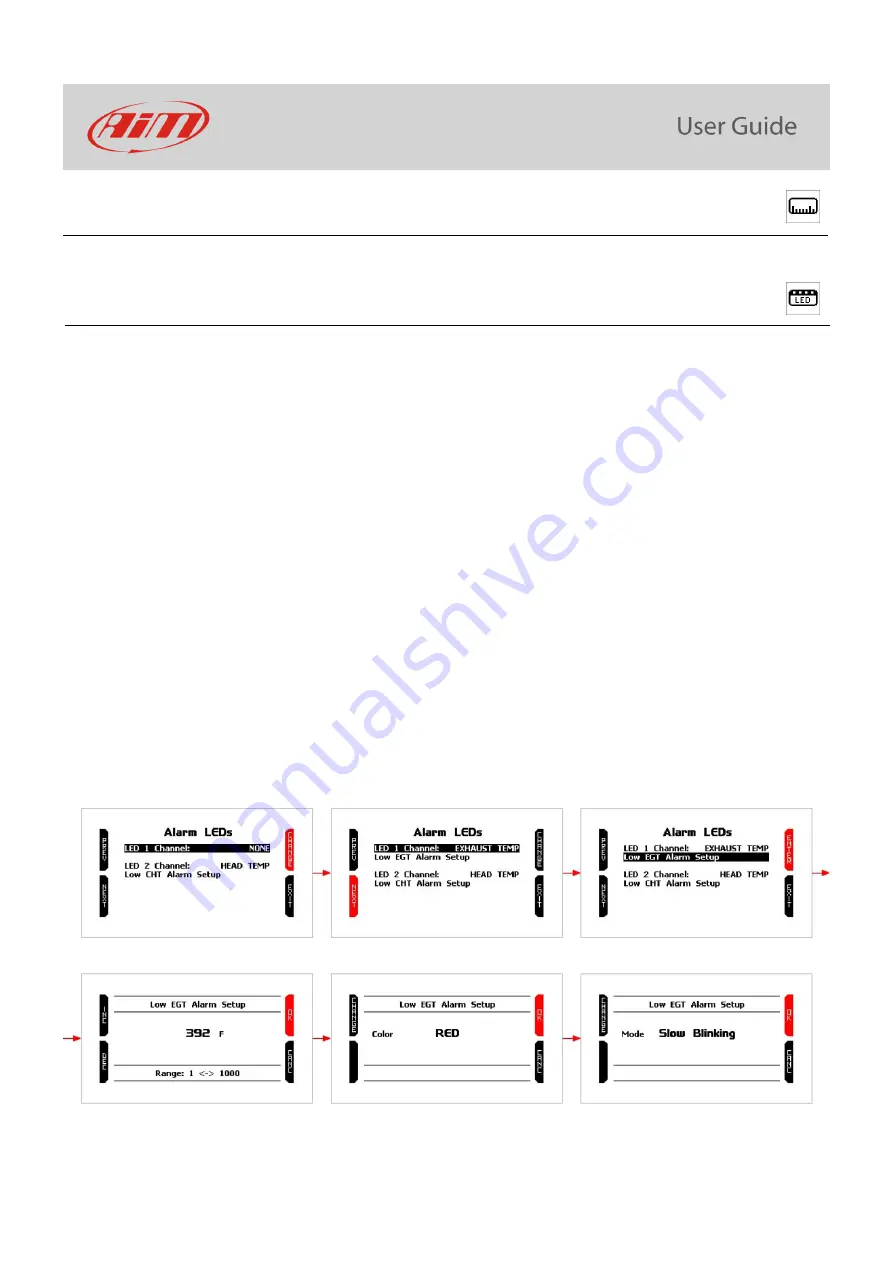
17
4.3.3
–
Unit of measure
To set MyChron5 660 RPM select the icon shown here above in
“
System Setting
”
page and press
“ENTER”
. This page allows to
setup the temperature Unit of measure. Available options are: Fahrenheit and Celsius.
4.3.4
–
LED Setup
To set MyChron5 660 LED select the icon shown here above in
“
System Setting
”
page and press
“ENTER”
. MyChron5 660 top
LEDs can work as temperature alarm. To set them follow these steps:
•
select the icon here above and press
“ENTER”.
•
Default setting of LED 1 is NONE: press
“CHANGE”.
•
The LED links to Exhaust Temp: press
“
NEXT
”
•
Low EGT Alarm Setup selects: press
“
ENTER
”
•
First setting in alarm threshold (range 1-1000 °F / 1-550° C)
•
Second setting is LED Colour: available options are:
o
Red (as in the example)
o
Green
o
Yellow
o
Blue
o
Magenta
o
Cyan
o
White
•
Select the desired option and press
“
OK
”
•
Third Setting is blinking frequency; available options are:
o
slow blinking (as in the example)
o
fast blinking
o
continuously
•
Select the desired option and press
“OK”.
•
Repeat the operation for LED 2.
The image below shows the sequence of the pages as they are shown by MyChron5 660.













































