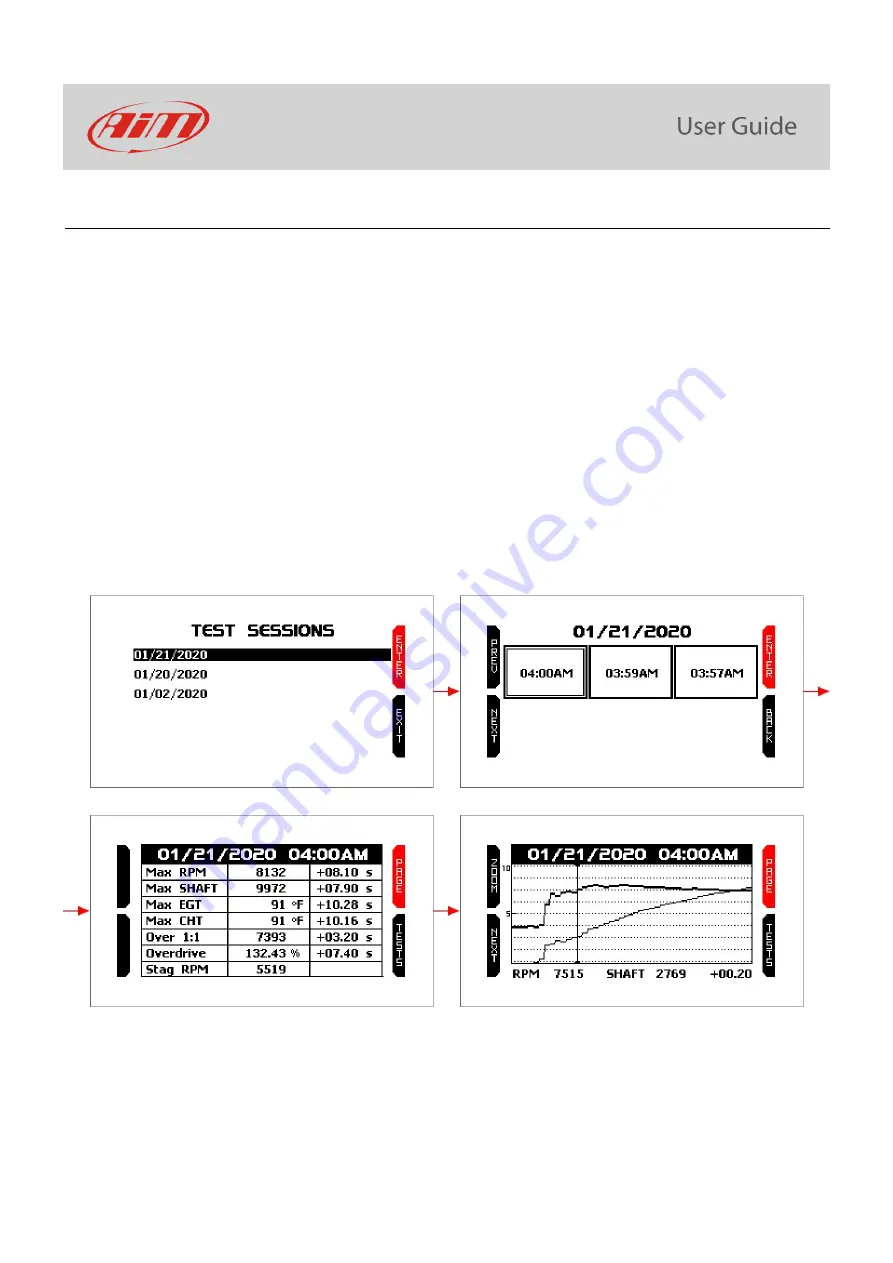
21
5
–
Data Recall
After a test session it is possible to recall sampled data pressing
“
MEM/OK
”
button. Data recall is made up of four pages shown
here below:
•
Test Sessions (top left):
o
press ENTER to enter test summary.
o
press
“
EXIT
”
to quit data recall.
•
Test Summary (top right):
o
use
“
PREV
”
and
“
NEXT
”
button to scroll the tests.
o
press
“
ENTER
”
to see the values sampled during the selected test.
o
press
“
BACK
”
to come back to test sessions summary page.
•
Selected test values (bottom left):
o
press
“
PAGE
”
to see the graph of the test.
o
press
“
TESTS
”
to go back to test summary page.
•
Selected test graph (bottom right):
o
press
“
ZOOM
”
to zoom the graph.
o
press
“
NEXT
”
to move the cursor.
o
press
“
PAGE
”
to switch among selected test values and this page.
o
press
“
TESTS
”
to come back to test summary.









































