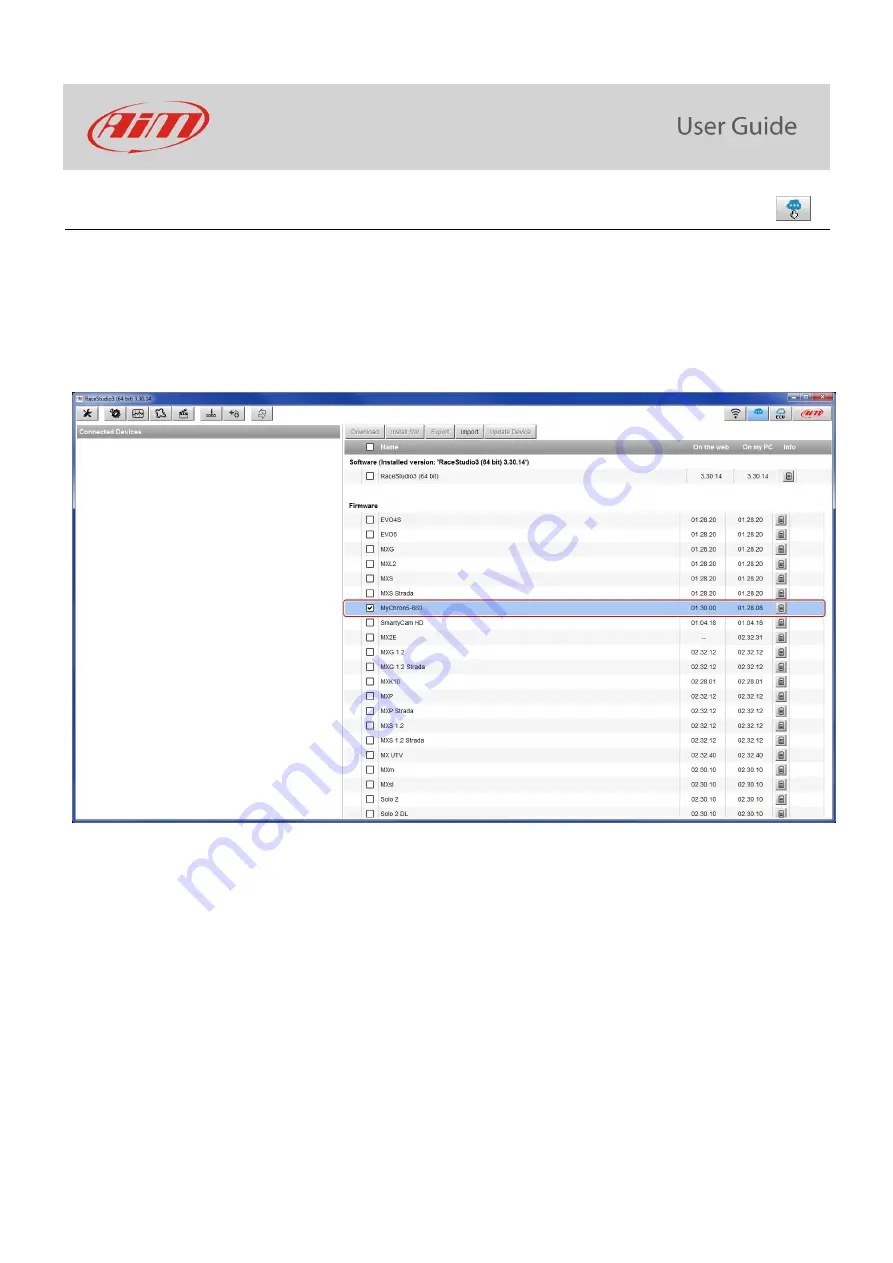
38
9
–
Firmware and software upgrading
Our technicians and engineers are constantly working to improve both the firmware (the application that manages your device)
and the software (the application you install on your PC).
Each time a new firmware and/or software version is available the icon here above appears with an arrow indicating that
something is available for download (otherwise the icon only shows the cloud).
Click it and freely download the new applications.
Once the new firmware has been downloaded, connect your device to the PC via Wi-Fi to perform a firmware upgrade press
“
Update device
”
. In a few seconds, the device is ready.





































