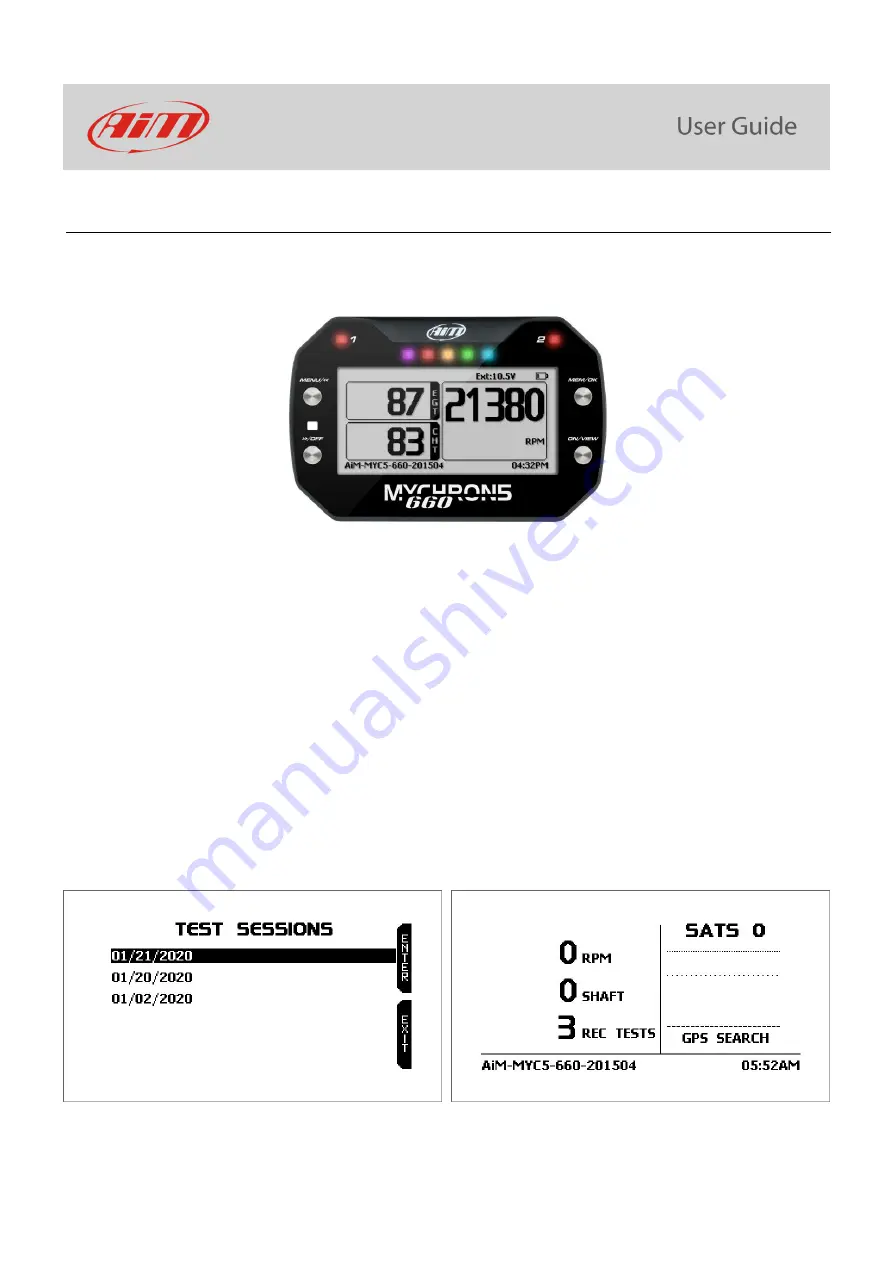
11
4
–
MyChron5 660 keyboard and configuration
MyChron5 660 has 4 metal pushbuttons.
The pushbuttons are used to
•
MENU/<<:
o
enter configuration menu.
o
scroll to the previous option.
•
>>/OFF:
o
scroll to the next option.
o
switch MyChron5 660 off
•
MEM/OK:
o
recall sampled data (left image below)
o
confirm a choice.
•
ON/VIEW:
o
switch MyChron5 660 on
o
check that all sensors and expansions are connected and work properly as well as to know the number of recorded
tests; it also shows MyChron5 660 serial number bottom left of the page (right image below).
Please note
: MyChron5 660 has an auto power off features that switches it off after 10 minutes of inactivity.













































