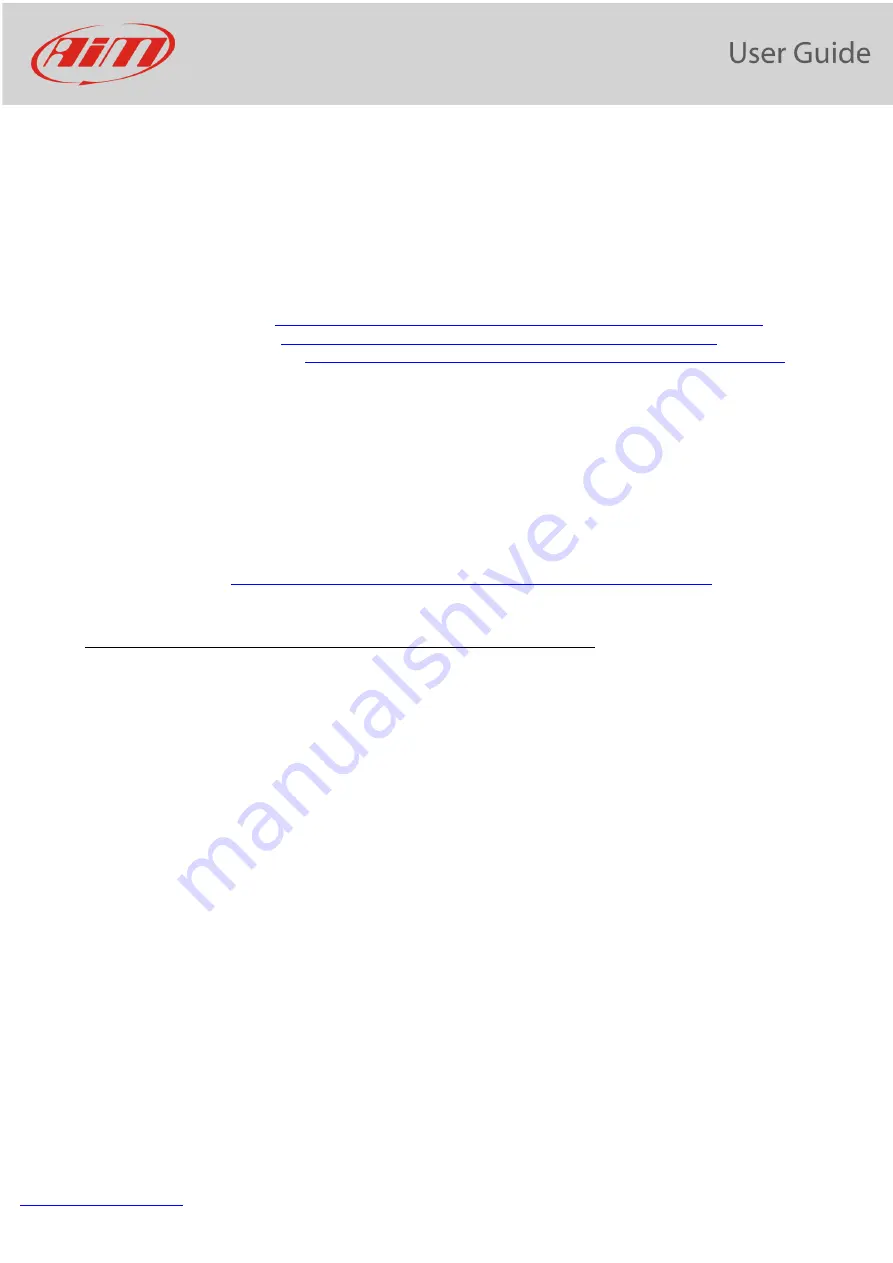
21
•
click “New” and
a new configuration panel appears: please,
select “
PDM32
”
.
Now you must follow the TABS to configure all the aspects of the PDM32:
Channels: to configure all the digital, analog and internal inputs
Channels
to configure all the digital, analog and internal inputs
ECU Stream
To select the protocol for connecting your PDM32 to the ECU of the vehicle
CAN2 Stream
To select the protocol for communicating with other devices through the CAN 2
CAN Expansion
To manage other AIM devices, such as:
RIO 02
https://www.aim-sportline.com/download/technical-sheets/aim_rio02_102.pdf
https://www.aim-sportline.com/en/products/gps08-module/index.htm
SmartyCam
https://www.aim-sportline.com/en/products/smartycam-hd-rev2.1/index.htm
Math Channels
In case you need to produce a channel that is a mathematical computation of other channels
Status Variables
In case you need to manage a Boolean channel depending upon other channels and inputs
Parameters
General purpose parameters
Shift Lights and
alarms
Only if a display is connected
Trigger commands
A way for activating some special functionalities, such as page change, alarm shut etc.
Power Outputs
Power outputs configuration
Display
Display configuration
Icon Manager
Icon configuration
CAN Output
Configuration of the CAN out messages
SmartyCam Stream
Configuration of the data to be transmitted to the SmartyCam
https://www.aim-sportline.com/en/products/smartycam-hd-rev2.1/index.htm
11.1
Channels and Variables
The activity of the PDM is based on the value of a whole series of variables, which can be divided in:
- Input channels: i.e. both analog and digital values, dependent on sensors or buttons, which can be directly
connected to the inputs or via CAN connections
- Status variables, i.e. variables, defined by the user, which assume different status based on configurable
formulas
- Power Outputs. Activations towards the outputs, based on the defined conditions, the value of the status
variables and the input channels.
Summary of Contents for PDM 32
Page 1: ...PDM 32 User Manual VER 1 06 ...
Page 42: ...www aim sportline com PDM 32 User Guide 41 ...
Page 61: ...www aim sportline com PDM 32 User Guide 60 Appendix A Connectors and Pinout ...
Page 62: ...www aim sportline com PDM 32 User Guide 61 ...
Page 63: ...www aim sportline com PDM 32 User Guide 62 Appendix B Mechanical Drawings ...















































