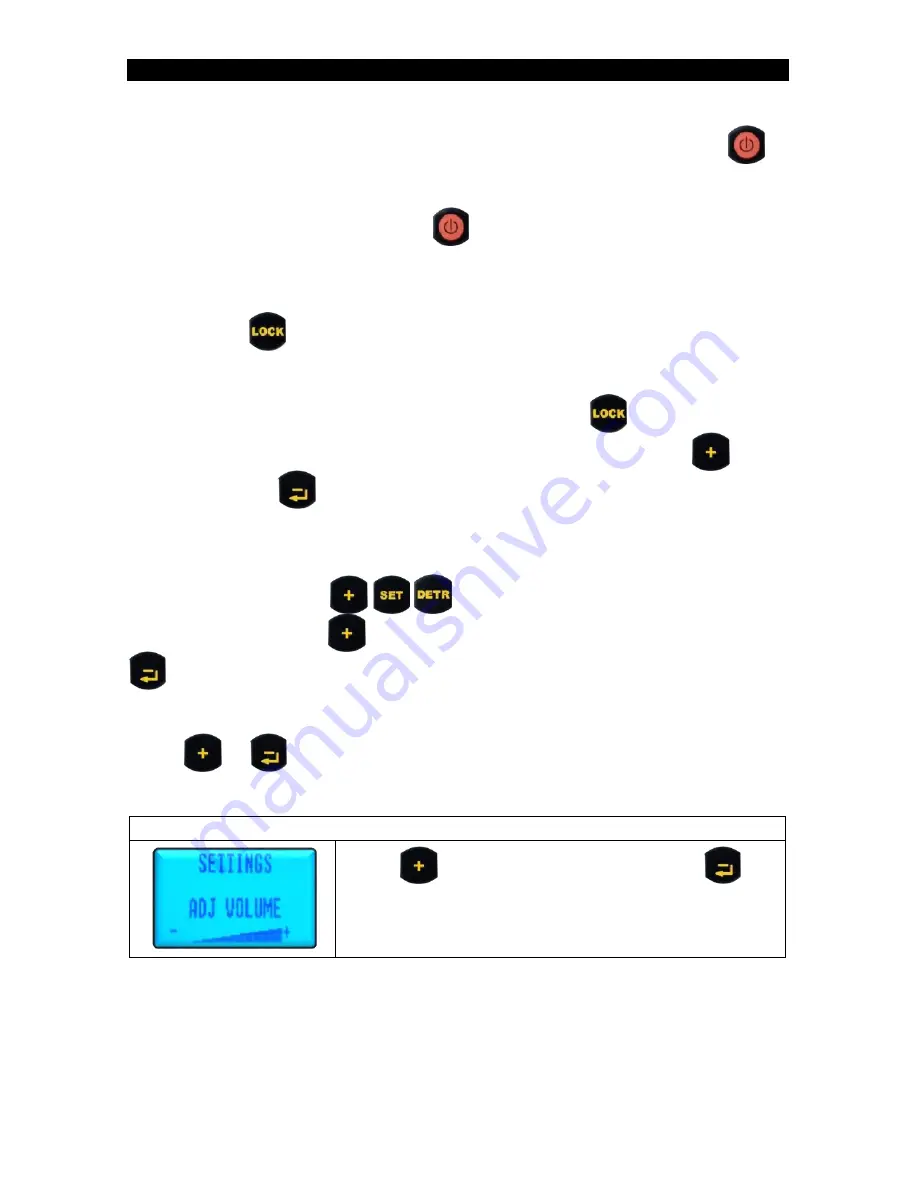
22
Quick Reference
Turn On/Off the AM controller
Turn on:
Turn the power switch to ON, then press LCD power key
.
The AM Controller will turn on. (The record will be saved after switching
off and restart.)
Turn off:
Press LCD power key
for 2
–3 seconds. the AM Controller
will turn off. Turn the power switch to OFF.
LOCK key function
(1): Press
to lock the AM Controller. The power supply of the AM
Controller still provides electricity. This prevents any record alteration
due to improper use of the electric screwdriver during standby time.
(2) As outlined in Operation Steps 5 & 6, pressing
for 3
–4 seconds
will take you directly to the
“MEMO CLEAR” (screen 3). Press
to
delete; Press
to save. Either of these options will return you to
screen (1)
Language Selection
From screen (1), press
for 3
–4 seconds until the Language
screen displays. Press
to choose either ENGLISH or CHINESE. Press
to confirm and switch to screen (1).
Volume Adjustment
Press
or
on screen (1) or (2). Screen (20) will display and you can
adjust the volume.
Screen 20: Volume Adjustment
Press
to increase the volume; Press
to
decrease the volume. The screen will return to
screen (1) when the standby time is over 3
seconds.
Summary of Contents for AM-45
Page 25: ...25 Assembly Drawing ...
Page 27: ...27 ...






































