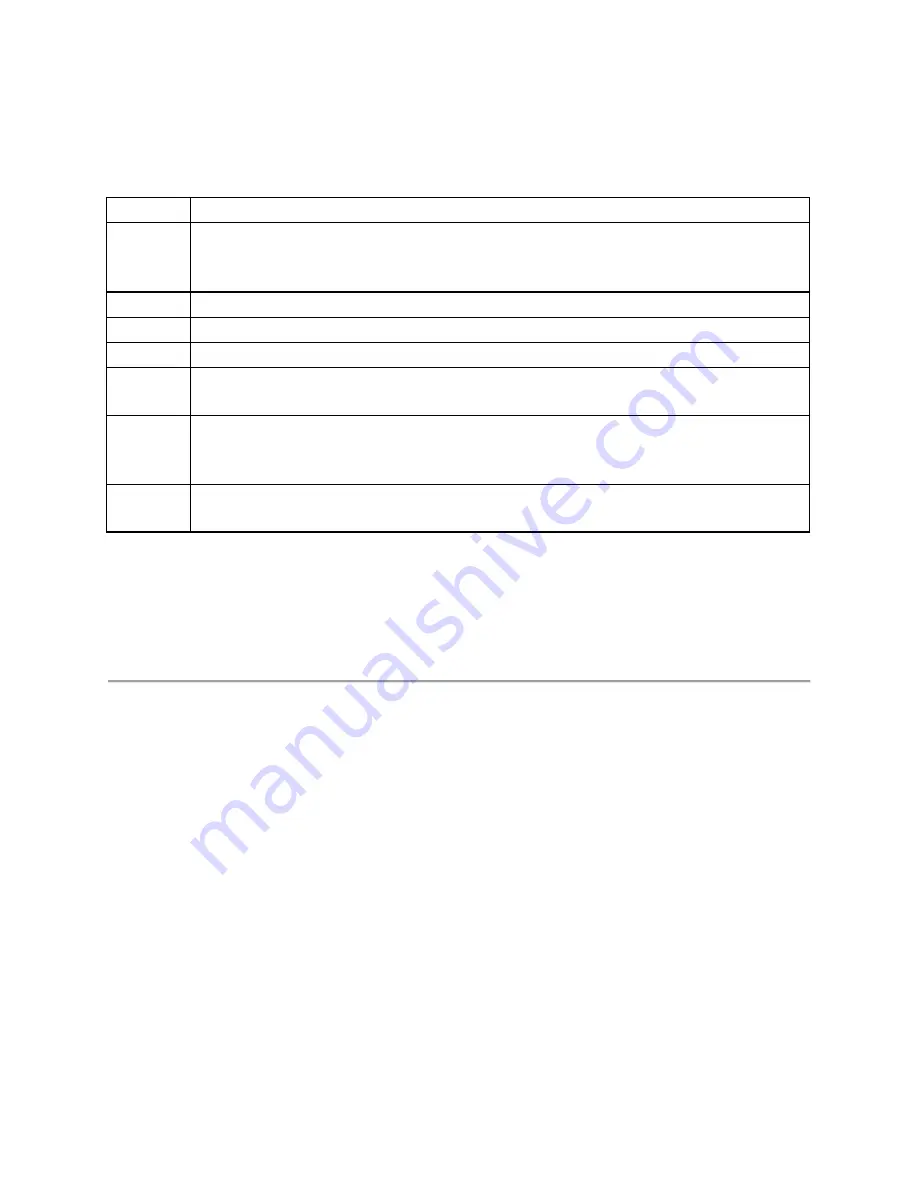
Aimetis A10D Thin Client
4
Activate Buttons
Move the mouse across the screen and all navigation buttons appear.
Button
Usage
Multi-
view
View 1, 4, 6, 9, 12, or 16 panels. You must save custom views in the web browser
interface first (Create Camera View) and then the view appears as an option in the
list of views in the interface.
Camera
Select cameras from the displayed list.
Expand
Expand panel to a full-screen 1-view.
Calendar
Select a date for historical video in a 1-view panel.
Blank
screen
Remove camera from the panel.
Basic
controls
Navigate forward and backward 10 seconds, 1 second.
Control video playback speed as well as reverse playback speed.
Switch back to Live mode from playback mode
Export
Video
Insert a USB stick. Files are saved to a USB stick in
.mkv
format. You can play the
saved video in a VLC media player or Windows 8 or Windows 10.
Touch Screen Controls
You can calibrate your monitor for touch screen controls. See Manage Device Settings
Manually.


































