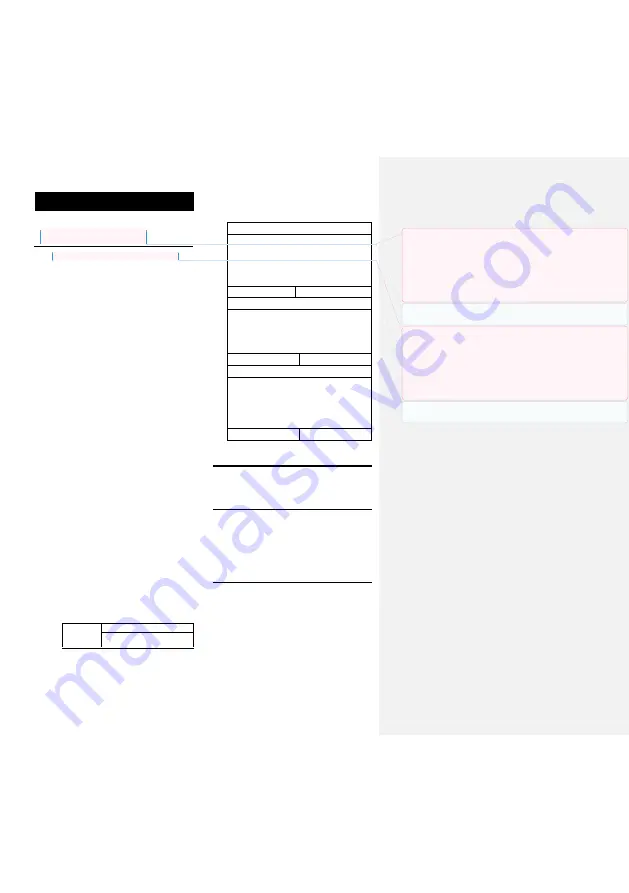
Easy Setup
Power On Computer
1.
Model: ATC63E power adaptor input Rating
:
AC
100-240V, 50-60Hz, 1.5A
Type-C output max: 5V/2A
USB3.0 type A output max: 5V/0.9A
RJ45:10/100/1000 Mbps
Audio Jack connection (no rating)
HDMI connection
2.
This product is intended to be supplied by a UL
Listed Power Adapter( FSP
:
FSP090-DBBN3&
FSP090-RBBM1) rated 19 Vdc, 4.74A MAX,90W.
for model ATC63E, and Tma 40-degree C. Please
contact AIMobile for further information and
assistance.
3.
The product is equipped with shipping mode for
battery protected and power saving, please charge
the embedded battery of the computer: Connect
the adaptor on the ATC63E
computer. (“N” on the
description of parts.) Please charge the device to
100% when you use this computer for the first time.
4.
Pu
sh the Power button (“I” on description of parts.)
to start the computer.
5.
While the computer is running, push the power
button disable LCD backlight and initiate the power
saving mode. Push the power button again will
enable the backlight and exit the power saving
mode; press the power button for 4 seconds while
computer is running, the system will be shut down.
6.
Contact time information where the case touch
(tablet PC, docking and adapter)
0-30°C contact time of the whole machine (more
than 1 minute)
31-40 °C contact time of the whole machine (less
than 10 second)
7.
Expected tablet PC use handheld angle and
position:
The hand is parallel to the chest tilt angle of 30
degrees.
8.
Environment Temperature:
Storage: -20°C ~ +60°C
Transport and storage:
Humidity up to 95 %, non-condensing
35 °C to 70 °C at a water vapour pressure up
to 50 hPa
An atmospheric pressure range of 700 hPa to
1060 hPa
Operating conditions
0°C~40 °C
0°C~40°C
Handheld: 0°C~30°C
Wall mount / Docking Station:
0°C~40°C
(Handheld: 0°C~30 °C/Wall mount / Docking
Station: 0°C~40°C)
Humidity up to 90 %, non-condensing, but not
requiring a water vapour partial pressure
greater than 50 hPa
An atmospheric pressure range of 700 hPa to
1060 hPa.
9.
Temperature rise test with maximum normal
loading:
Intended use
The ATC63E is intended for integration with hospital
system. It is designed for general purpose for hospital
environment. For data collection and display for reference.
It shall not be used for life-supporting system.
Intended user group
The primary users for the ATC63E series are professional
healthcare personnel and general patient groups. It is
appropriate for users aged between 18 and 65 to use the
tablet and users’ weight and health are not relevant.
If encounter any of system failure or serious incident in
relation to device, please report to the manufacturer or
local agent.
Maintenance
1.
Maintaining the Battery
•
Do not expose heat or attempt to disassemble the
battery, and do not place the battery in water or in
a fire.
•
Do not subject the battery to strong impact, such as
a blow from a hammer, or stepping on or dropping
it.
•
Do not puncture or disassemble the battery.
•
Do not attempt to open or service the battery.
•
Replace only with batteries designed specifically
for this product.
•
Keep the battery out of reach of children.
•
Dispose of used batteries according to local
regulations.
2.
Maintaining the LCD Display
1.Handheld mode
Play 1080p video with only AC-in for I/O port
connection
Battery: 10%/ Tablet placed at flat positioning /
Wifi on/BT on / ALS off
Brightness: 41% (150 cd/m2= 41%)/ Half of max
volume(50%)
Device I/O AC-in only
Contact time
>
1 min
Temperature
:
0-30
℃
2.Docking Station
Burn-in with full-installed Docking I/O
Battery: 10%/ Tablet on Docking Station/ Wifi
on/BT on / ALS ofF
Brightness: 100%/ Max volume(100%)
Docking I/O AC-in, DP monitor, HDMI monitor,
RJ45 device ping ip, USB type-A 5V/0.9A
10s
>
Contact time
>
1s
Temperature
:
0-40
℃
3.Wall mount
Burn-in with full-installed Device I/O
Battery: 10%/ Tablet installed with Wall mount /
Wifi on/BT on / ALS off
Brightness: 100%/ Max volume(100%)
Device I/O AC-in, HDMI monitor, RJ45 device
ping ip, audio jack, USB type-C 5V/2A, 2xUSB
type-A 5V/0.9A
10s
>
Contact time
>
1s
Temperature
:
0-40
℃
已註解
[SD3]:
Information provided for safe performance of
routine maintenance necessary to ensure continued safe use
of ME EQUIPMENT
任何維修或保養的需求
已註解
[H
黃
A4R3]:
已新增一個章節說明
已註解
[SD5]:
Parts requiring preventive inspection and
maintenance to be performed by SERVICE PERSONNEL
identified including periods of application
任何部件有維修或保養的需求
已註解
[H
黃
A6R5]:
已新增一個章節說明




























