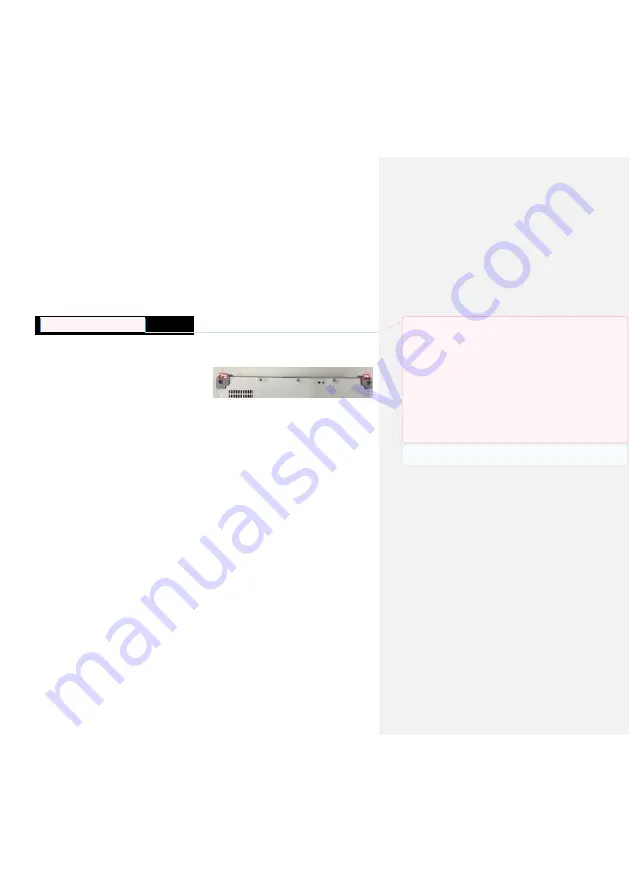
•
Do not scratch the surface of the screen with any
hard objects.
•
Do not spray liquid directly on the screen or allow
excess liquid to drip down inside the device.
•
Do not place anything, such as food and drink, on
the screen at any time to prevent damage to the
screen.
•
Clean the LCD display only with a soft cloth
dampened with 60% above isopropyl alcohol or
60% above ethyl alcohol each time after use.
3.
Cleaning the ATC63E
•
Turn off the ATC63E and unplug the power cord.
•
Wipe the screen and exterior with a soft, damp
cloth moistened only with water. Do not use liquid
or aerosol cleaners on the screen, as these will
discolor the finish and damage the screen.
Safety Instructions
Please read these safety instructions carefully and follow
these instructions for use. Repair of the device may only
be carried by trained service personnel. AIMobile
recommends that a service contact be obtained with
AIMobile service and that all repairs also be carried out
by them; otherwise, the correct functioning of the device
may be compromised.
WARNING
!
Because of the danger of electrical shock,
never remove the cover of a device while it is
in operation or connected to a power outlet.
WARNING
!
Do not modify this equipment without
authorization of the manufacturer.
WARNING
!
To avoid risk of electric shock, this
equipment must only be connected to a
supply main with protective earth.
WARNING
!
Not to position the equipment so that it is
difficult to operate the disconnection device.
Disconnection
device:
Separate
from
adaptor and power code.
WARNING
!
When connecting with other peripheral
products, it must be a safety product that has
been evaluated by standards such as IEC. If
there is no product evaluated by standards
such as IEC, there may be product leakage
current when connecting.
WARNING
!
En raison du danger d'électrocution, ne
retirez jamais le couvercle d'un appareil
lorsqu'il est en marche ou branché à une
prise de courant.
WARNING
!
Ne modifiez pas cet équipement sans
l'autorisation du fabricant.
WARNING
!
Pour éviter tout risque d'électrocution, cet
équipement ne doit être connecté qu'à une
alimentation secteur avec mise à la terre de
protection.
WARNING
!
Ne pas positionner l'équipement de sorte
qu'il soit difficile d'actionner le dispositif de
déconnexion. Dispositif de déconnexion :
séparé
de
l'adaptateur
et
du
code
d'alimentation.
WARNING
!
Lors de la connexion avec d'autres produits
périphériques, il doit s'agir d'un produit de
sécurité qui a été évalué par des normes
telles que CEI. S'il n'y a pas de produit
évalué par des normes telles que CEI, il peut
y avoir un courant de fuite du produit lors de
la connexion.
Accessories
:
Adaptor & power cord.
Power cord supports
the following three countries: Taiwan/US/Europe, please
use a power cord that matches the AC voltage of the
power outlet and has been approved by and complies
with the safety standard of your particular country.
If one of the following situations arises, have the
equipment checked by service personnel:
• The power cord or plug is damaged.
• Liquid has penetrated the equipment.
• The equipment has been exposed to moisture.
• The equipment does not work well, or you cannot get it
to work according to the user’s manual.
• The equipment has been dropped and damaged.
• The equipment has obvious signs of breakage.
Disconnect this equipment from any AC outlet before
cleaning. Use a damp cloth. Do not use liquid or spray
detergents for cleaning and keep this equipment away
from humidity.
• These two hooks are not for wall hanging instructions
CAUTION
!
To avoid short-circuits and otherwise
damaging the device, do not allow fluids to
meet the device. If fluids are accidentally
spilled on the equipment, remove the affected
unit from service as soon as possible and
contact service personnel to verify that patient
safety is not compromised. Please check the
battery if your computer clock is unable to
keep accurate time or the BIOS configuration
is reset to default.
CAUTION
!
Installation is only to be carried out by
manufacturer
authorized
and
trained
personnel. Regarding calibrating the device,
we suggest sending back the tablet to the
supplier for annually check.
CAUTION
!
For disposing of your used product, please
follow the national requirement to dispose
waste products.
CAUTION
!
Pour éviter les courts-circuits et d'autres
dommages à l'appareil, ne laissez pas de
fluides entrer en contact avec l'appareil. Si
des liquides sont accidentellement renversés
sur l'équipement, mettez l'unité concernée
hors service dès que possible et contactez le
personnel de service pour vérifier que la
sécurité du patient n'est pas compromise.
Veuillez vérifier la batterie si l'horloge de votre
ordinateur n'est pas en mesure de conserver
une heure précise ou si la configuration du
BIOS est réinitialisée par défaut.
CAUTION
!
L'installation ne doit être effectuée que par
du personnel autorisé et formé par le fabricant.
En ce qui concerne le calibrage de l'appareil,
nous suggérons de renvoyer la tablette au
fournisseur pour un contrôle annuel.
CAUTION
!
Pour l'élimination de votre produit usagé,
veuillez suivre les exigences nationales en
已註解
[SD7]:
Restrictions specified on other equipment or
NETWORK/DATA COUPLINGS, other than those forming part
of an ME SYSTEM, to which a SIGNAL INPUT/OUTPUT PART
may be connected
與其他產品連接時
,
其他然產品必須經過
IEC
等標準評
估過之安全產品
,
練結時也需要評估產品漏電流互相引響
的情形是否可以接受
已註解
[H
黃
A8R7]:
已增加文字說明




























