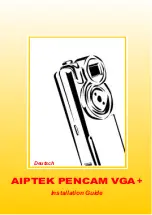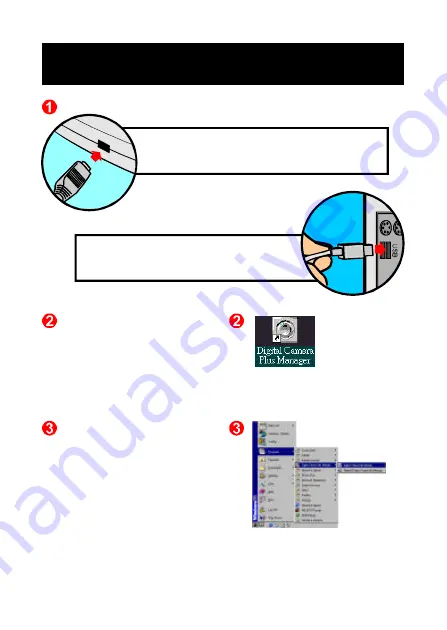
Connect the smaller end of the USB cable to the
USB port of your camera.
Plug the larger end of the USB cable to the
USB port of your PC.
Click the "Digital Camera
Plus Manager" icon on the
Desktop to activate the program
where you can begin to use your
camera.
Note: When the camera connects with a PC, it gets power from PC. If
there are no batteries in the camera, after the camera is unplugged from
PC, all data in the camera will be lost.
Using Digital Camera Plus Manager
Go to "Start" --> "Program"
--> "Digital Camera Plus
Manager". And the program will
be activated.
Summary of Contents for Pencam VGA+
Page 1: ...Installation Guide English AIPTEK PENCAM VGA ...
Page 20: ...Installation Guide Deutsch AIPTEK PENCAM VGA ...
Page 39: ...Installation Guide French AIPTEK PENCAM VGA ...
Page 58: ...Installation Guide Italian AIPTEK PENCAM VGA ...
Page 77: ...Installation Guide Spanish AIPTEK PENCAM VGA ...
Page 96: ...Installation Guide Holland AIPTEK PENCAM VGA ...
Page 115: ...Installation Guide Portuguese AIPTEK PENCAM VGA ...
Page 134: ...82 180 90010v1 0 ...