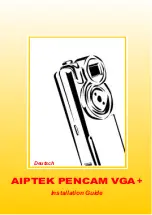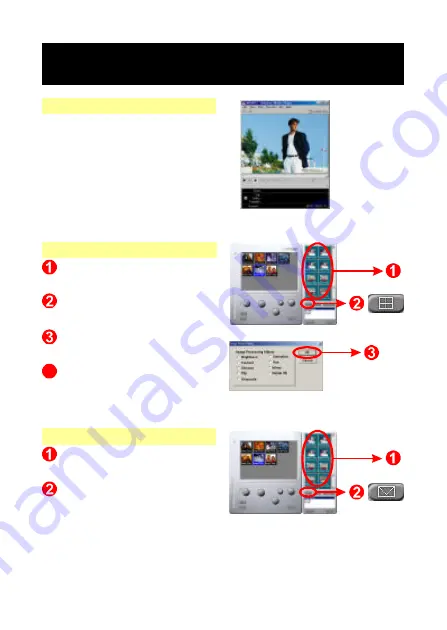
Other Features
How to Play Video:
You can play any video clip file
(AVI format) you want in album
folder by double clicking the AVI
file icon to activate your default
media application, such as
Windows Media Player or
RealPlayer.
Mailing Pictures or AVI
Select files: BMP or AVI
format.
Click the "Mail" button to
attach the selected image files
automatically to a new email
document. It is easy to send
images to distant family and
friends!
Image processing:
Select the still image (BMP
format).
Click the "Image Process"
button.
Select "Image Processing
Effects" and press "OK".
According to the preview
window, you can adjust the scroll
bar to get the image you like.
Image Process
4
Summary of Contents for Pencam VGA+
Page 1: ...Installation Guide English AIPTEK PENCAM VGA ...
Page 20: ...Installation Guide Deutsch AIPTEK PENCAM VGA ...
Page 39: ...Installation Guide French AIPTEK PENCAM VGA ...
Page 58: ...Installation Guide Italian AIPTEK PENCAM VGA ...
Page 77: ...Installation Guide Spanish AIPTEK PENCAM VGA ...
Page 96: ...Installation Guide Holland AIPTEK PENCAM VGA ...
Page 115: ...Installation Guide Portuguese AIPTEK PENCAM VGA ...
Page 134: ...82 180 90010v1 0 ...