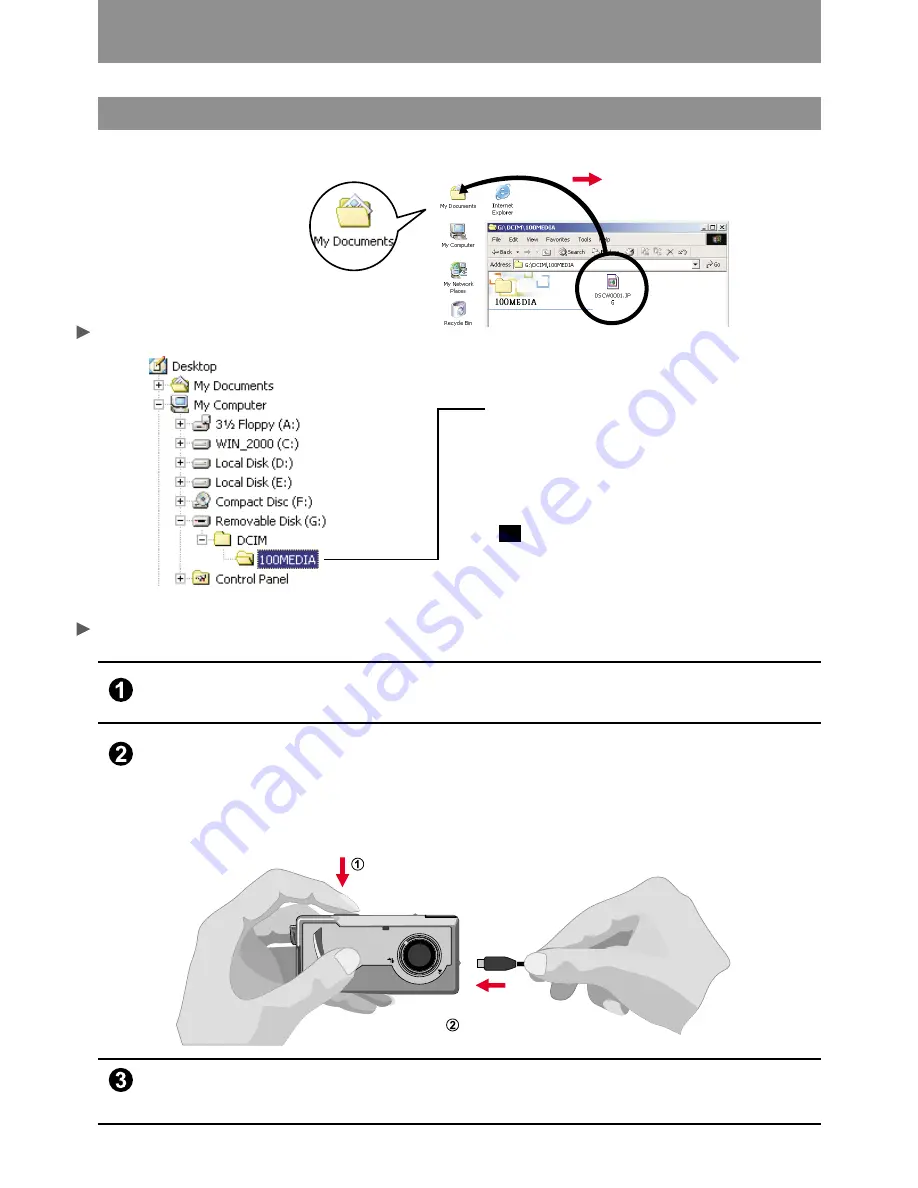
Use PC camera to capture pictures on Windows
Turn on PC and activate Windows.
Connect USB cable to the USB receptacle of PC. Hold the shutter
and connect the other end of USB cable to the camera and enter
into PC Camera mode.
Activate Slim 3000 or other visual software
to view Live Video.
1. Hold the shutter
Connect USB cable
to the camera
Picture's positions and picture files
Copy pictures to your PC
Including the files of still pictures and dynamic
pictures
Static pictures are recorded as DSCWXXXX.jpg.
Dynamic pictures are recorded as
DSCWXXXX.jpg.
XXXX is the automatic numbering system;
and will be replaced by 0001, 0002, etc.
After the memory is formatted.
!
Drag the picture to "My Documents"
Copy pictures
to "My Documents"
~ 16 ~
Summary of Contents for POCKETCAM SLIM 3000
Page 1: ...User Manual ENGLISH ...
Page 30: ...Benutzerhandbuch Deutsch ...
Page 59: ...Manuel Utilisateur Français ...
Page 88: ...Manuale utente Italiano ...
Page 117: ...Manual de usuario Español ...
Page 145: ...Handleiding Netherlands ...
Page 174: ...Manual do Utilizador Português ...
Page 203: ...82 210 90020v1 0 ...
















































