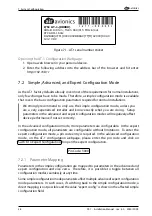air
avionics
8. Ground Checks
2. Verify that the test sound is played correctly.
3. If a potentiometer is used for volume control, verify its correct operation by changing
the level with the potentiometer. Every time the volume level is changed using the
potentiometer, a volume indication test beep is played.
8.5 Version / Revision Check
Verify that the currently installed software version/revision is approved and suitable for
your device, aircraft, and configuration. Especially check if the FLARM software version is
current. You can review version information on AT-1 configuration webpage via WiFi.
8.6 Traffic reception tests
Verify that the AT-1 is receiving traffic while on the ground. A pragmatic test using a
connected traffic display is recommended. All kinds of traffic targets, these are FLARM,
ADS-B and bearingless transponder targets should be shown depending on the traffic
situation.
8.7 Failure Message Check
Check for failure messages. Verify that no functions have failed and that no failure messages
are visible. If you are unable to open the AT-1 configuration webpage via WiFi and if there is
no system in your installation that is capable of displaying error messages, please monitor
the status LEDs instead.
AT-1
·
Installation Manual
·
rev. 4.0
·
2020/01/09
43