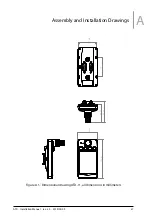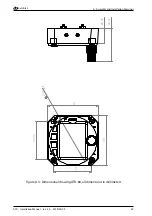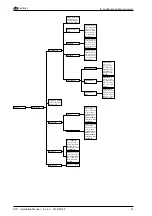6. System Configuration
air
avionics
6.3.5 Target Select
If target selection is activated, targets can be selected using the inner knob . The selected
target is highlighted in cyan color. Additional information about the selected target is
shown on the right hand side of the radar view. If target selection is not active, the radar
screen is larger and no additional information is shown.
-
8km
+222
6.2
45
-1.2
DIST km
dALT m
ID
VAR m/s
-
+
+
+
-
8km
8Z
-
-
+
+
-
Figure 6.3.: Target select active (left) and not active (right)
To change ‘‘Target Select’’ settings, please carry out the following steps:
1. Open the menu with a long push on the inner knob pushbutton .
2. Use the inner knob to navigate to
TRAFFIC VIEW
→
INSTALLATION
→
TARGET SELECT
.
3. Push the inner knob pushbutton to toggle between ON and OFF.
4. Push the ESC softkey to leave the menu.
6.3.6 Head-On Alarm
If the head-on traffic warning screen is deactivated all traffic warnings, also those from
head-on traffic are displayed using the normal traffic warning screen.
90°
90°
90°
90°
0.8km
+02
Figure 6.4.: Head-On Alarm active (left) and not active (right)
To change Head-On Alarm settings, please carry out the following steps:
1. Open the menu with a long push on the inner knob pushbutton .
2. Use the inner knob to navigate to
VIEW
→
INSTALLATION
→
HEAD-ON ALARM
.
3. Push the inner knob pushbutton to toggle between ON and OFF.
28
ATD
·
Installation Manual
·
rev. 3.0
·
2019/05/09