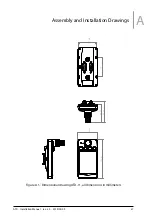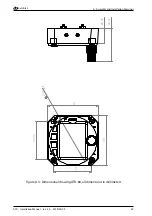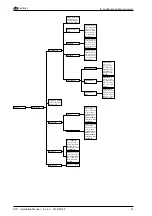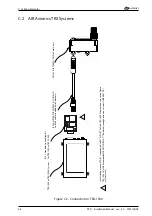air
avionics
6. System Configuration
4. Push the ESC softkey to leave the menu.
6.4 Traffic System Configuration
In the configuration menu,
PORT X DEVICE
holds configuration parameters for the connected
traffic system on the spoecific data port.
•
INFO
contains information about the connected traffic system.
•
STATUS
contains status informations of the connected traffic system.
•
SETTINGS
allows for configuration of the connected traffic system.
Configuration and information display are only possible in specific installation cases
and with some traffic systems. A bidirectional data connection is required. If the
specific parameter can not be read or configured, the value ‘‘–’’ appears.
Please consult the documentation of the connected traffic system for available setup
parameters and their recommended values.
ATD
·
Installation Manual
·
rev. 3.0
·
2019/05/09
29