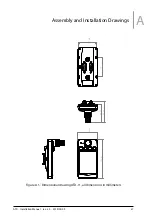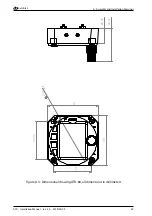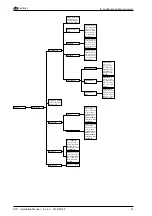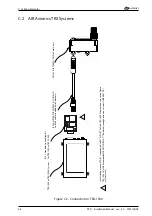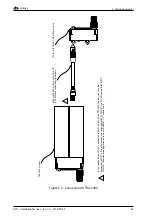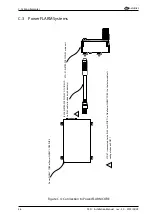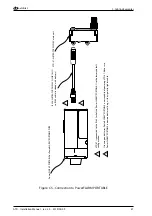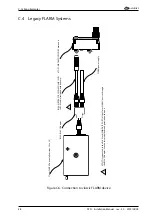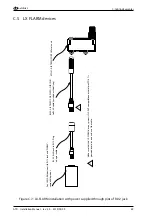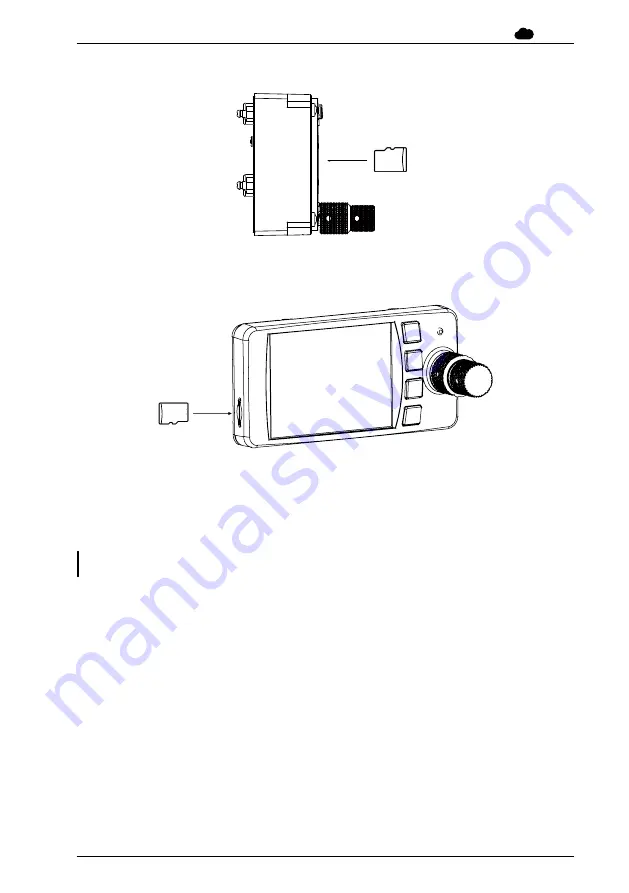
9. Maintenance
air
avionics
4GB
Figure 9.2.: microSD card in correct orientation for ATD-57 and ATD-80
4GB
Figure 9.3.: microSD card in correct orientation for ATD-11
To remove an inserted microSD card, use your fingernail to gently push on the card until a
click is audible. The card will be released following the click. Use your fingernail to remove
the card.
Be careful. Application of too much force may damage the slot.
ATD is compatible to all FAT or FAT32 formatted microSD cards. It has been successfully
tested with microSD cards with a storage size of 2 to 64 gigabytes.
9.1.2 Loading Software to ATD
In order to perform a software update, please carry out the following steps:
1. Load a valid ATD firmware file onto a microSD card.
2. Insert the microSD card into the unit.
3. Power the unit on. An update message will appear.
4. Once the update process has been completed, verify the correct software version
and function by repeating all configuration, checkout, and documentation steps
described in chapter 6, chapter 7, and chapter 8.
34
ATD
·
Installation Manual
·
rev. 3.0
·
2019/05/09