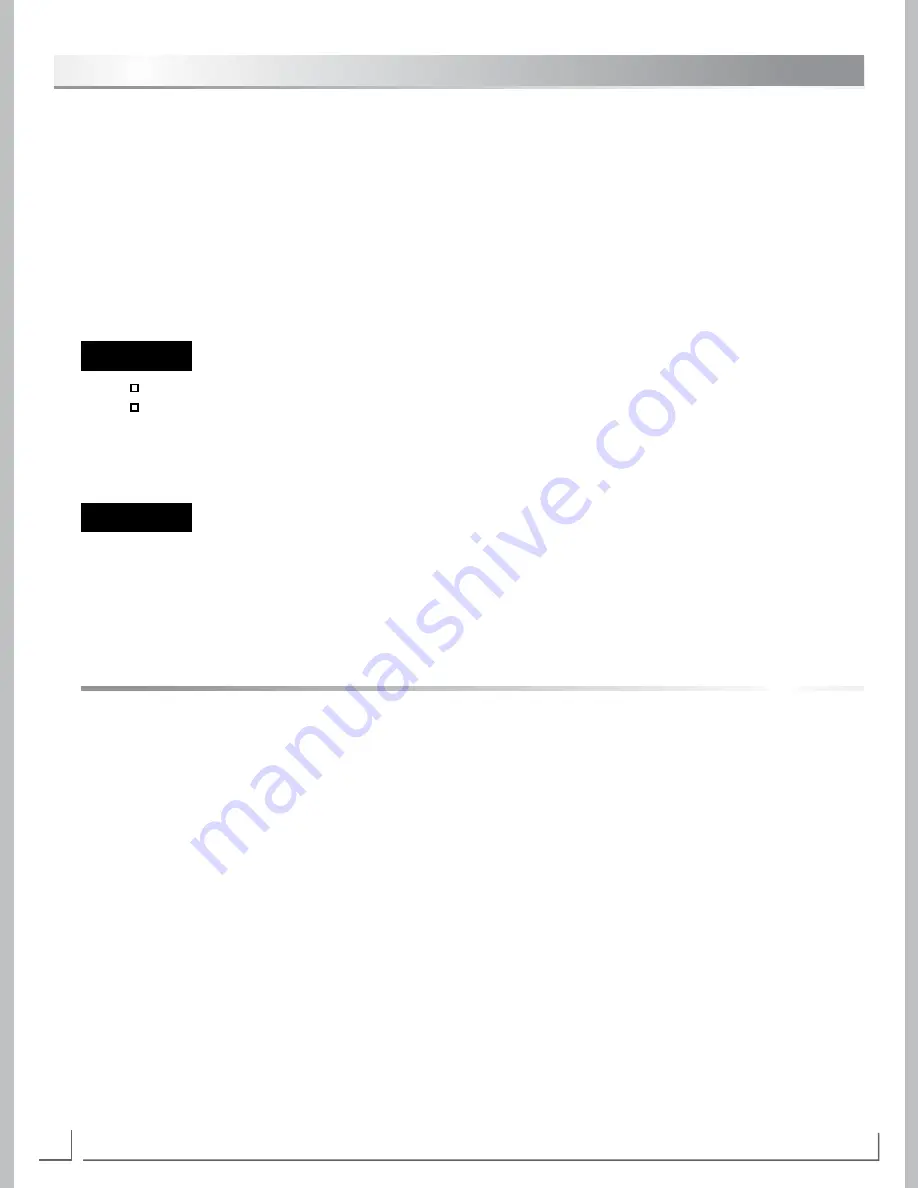
O W N E R ’ S M A N U A L
AB-800 SUBWOOFER
6
If an LFE (Low Frequency Effect) or Subwoofer output is available then use Option 2.
If no LFE output is available and a line level Front Channel Output or Preamplifier Output is available,
then this (Option 1) is the preferred method of connection.
OPTION 1
Per OPTION 1 in the drawing on the adjacent page, connect the left and right line level front channel outputs
of your receiver or preamplifier/processor to the Left/Right Sub inputs of the AB-800 or AB-Tx (wireless setup).
OPTION 2
If the amplifier is to be connected to a modern home theater receiver or processor with an available LFE or
Subwoofer output then this option will likely produce the best results. If no LFE or Subwoofer output is
available but a line level Front Channel Output or Preamplifier Output is available, then use Option 1.
A wireless connection requires an AB-Tx transmitter or compatible Air-Bus product.
Wireless Pairing Instructions
1.
Turn on subwoofer and transmitter.
2.
Press & hold down transmitter PAIR button until the transmitter LED flashes quickly.
3.
Within 30 seconds, press & hold subwoofer PAIR button until PAIR LED flashes quickly.
4.
Within seconds, both LED’s will stop flashing, becoming steady. Wireless link is complete.
Note:
Only one subwoofer can be paired to a transmitter. If two subwoofers are used wirelessly, each
subwoofer must have its own wireless transmitter.
Placement of Wireless Transmitter
Wireless transmitters operate best when placed away from other wireless devices such as routers and other
wireless transmitters, and when they have minimal obstructions to impede the signal path.
If two subwoofers are used wirelessly, each subwoofer must have its own wireless transmitter.
AC Power:
The unit is shipped with a standard IEC AC cable. Remove this cable from its packaging and insert
the cord into the IEC receptacle on the back of the subwoofer. It is best to connect power only after all other
connections are made. Connect the power cord to an AC wall receptacle or similar.
Per Option 2 in the drawing on the adjacent page, connect the line level LFE or Subwoofer output of your
receiver or preamplifier/processor to the Right/LFE Sub input of the AB-800 or AB-Tx (wireless setup).
The AB-800 offers two methods of connection to an audio system, wired and wireless.
A wireless connection requires the use of the optional AB-Tx transmitter or other compatible audio device.
A wired connection requires a common shielded RCA type coaxial cable or a shielded two-conductor wire with
RCA type connectors. Ensure sufficient length to reach from the system source to the subwoofer’s input. No signal
connection cable is provided with the AB-800 subwoofer since the type and length of cable is installation specific.
Note:
Before making any connections, ensure that the power cord is disconnected or that the power mode is
switched to the standby position.
Input Signal:
Follow the diagram on page 7 for connecting the subwoofer to your audio system. Use the option that
best suits your installation. The information below will aid in determining which option to use.
Wireless Connection
C O N N E C T I O N






























