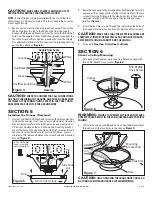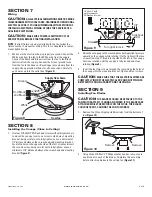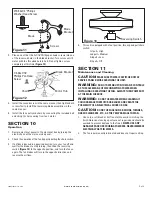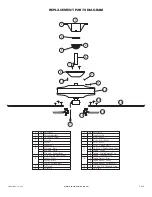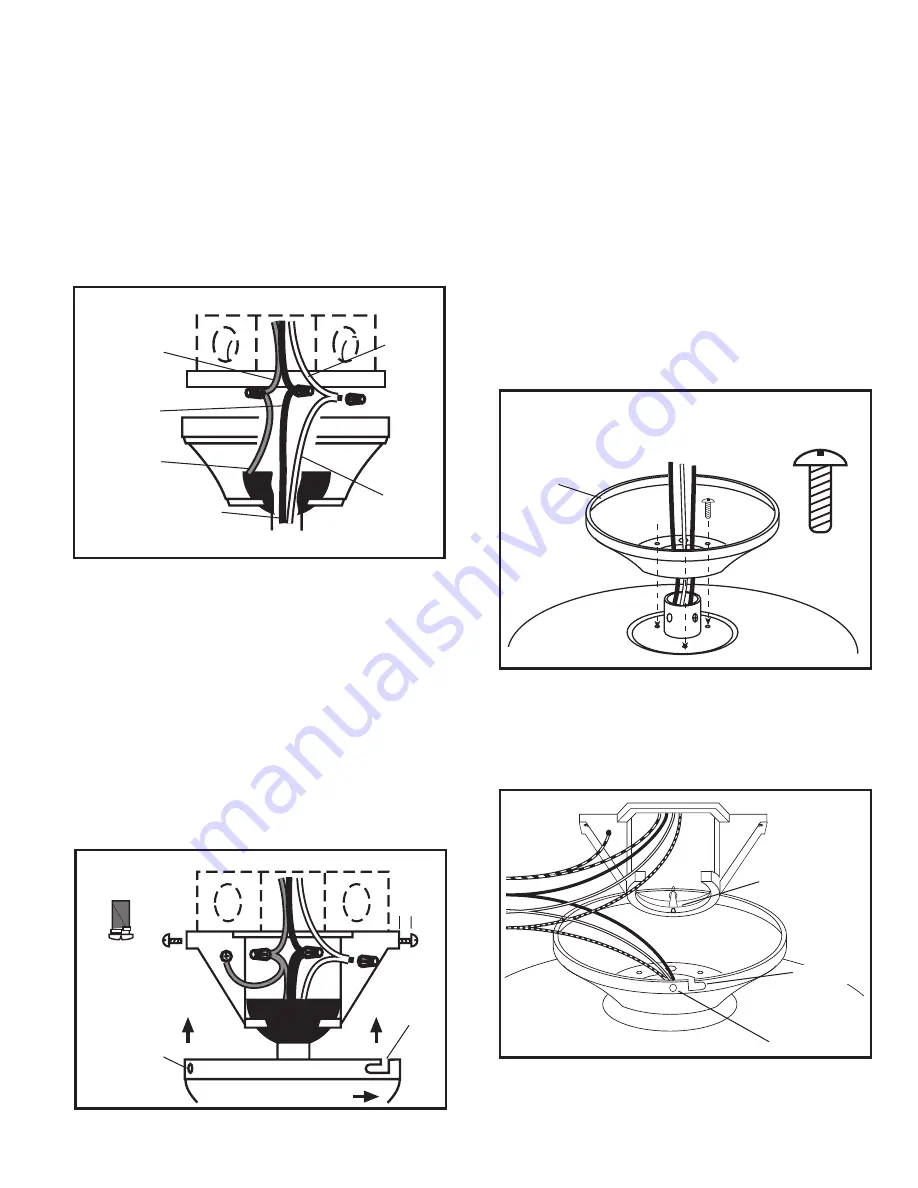
2.
Raise the canopy up to the mounting bracket. Apply light pressure
upward on the canopy while rotating it to the right until the two
screws from step #1 drop into the side hook slots in the canopy.
Continue rotation until the canopy is fully locked and stops
rotating
(Figure 5)
.
3.
Insert the last two screws through the remaining side holes of
the canopy into the mounting bracket. Tighten all four screws.
CAUTION:
MAKE SURE THAT THE ELECTRICAL WIRES ARE
COMPLETELY INSIDE THE ELECTRICAL BOX AND NOT PINCHED
BETWEEN THE CEILING CANOPY AND THE CEILING.
4.
Proceed to
Section 9
Installing Fan Blades
SECTION 6
Close to Ceiling Mounting
1.
Set canopy flush against motor housing. Attach canopy with
three 3/16"-24x3/8" truss screws
(Figure 6)
.
WARNING:
FAILURE TO COMPLETELY TIGHTEN THE TRUSS
SCREWS COULD RESULT IN THE FAN LOOSENING AND POSSIBLE
FAILING.
2.
Lift motor housing assembly and hang on mounting bracket post
through one of the two holes in the canopy
(Figure 7)
.
CAUTION:
ONLY HANG FAN THROUGH CANOPY HOLE, DO
NOT HANG FAN THROUGH HOOK SLOT WHEN WIRING.
www.airkinglimited.com
980051015 Rev B. 9-05
3 of 8
CAUTION:
MAKE SURE POWER IS SWITCHED OFF AT
SERVICE PANEL BEFORE STARTING INSTALLATION.
NOTE:
If a light fixture is being installed with the fan, follow the
fixture’s owner’s manual for wiring. This fan is adaptable to center-
mount light kits only.
1.
Make sure the electrical box is properly secured. Connect the
White wire from the fan to the White wire from the supply.
Connect the Black and Blue wires from the fan to the Black (hot)
wire from the supply. Connect the Green (ground) wire from the
fan to the Green or Bare Copper ground wire from the supply.
Use approved methods for all connections. Carefully push wires
up into the outlet box
(Figure 4)
.
CAUTION:
CHECK TO CONFIRM THAT ALL CONNECTIONS
ARE TIGHT, INCLUDING THE GROUND, AND THAT NO BARE WIRE
IS VISIBLE AT THE CONNECTIONS, EXCEPT IN THE CASE THAT A
BARE WIRE WAS USED FOR THE GROUND WIRE.
SECTION 5
Installing the Canopy (Downrod)
1.
Use four #10-24x3/8" Phillips head screws with split lockwashers
to mount the canopy. Insert one screw in side hole of mounting
bracket, being careful not to fully tighten. Leave a minimum of
1/8" distance between the screw head and mounting bracket.
Locate the hole on the opposite side of the first screw and insert
the second screw, being careful not to fully tighten. Leave a
minimum of 1/8" distance between the screw head and mounting
bracket
(Figure 5)
.
Figure 5
10-24 x 3/8" Phillips
head screw with
split lockwasher
Turn to right to lock
1/8"
Side hook
slot
Hole
Mounting
Bracket Post
Hole
Figure 7
Figure 4
Ground
Ground
Hot (Black)
White
Supply from home
from fan
White
Hot (Black and Blue)
Hook Slot
Canopy
3/16"-24x3/8"
Truss Screw
Figure 6