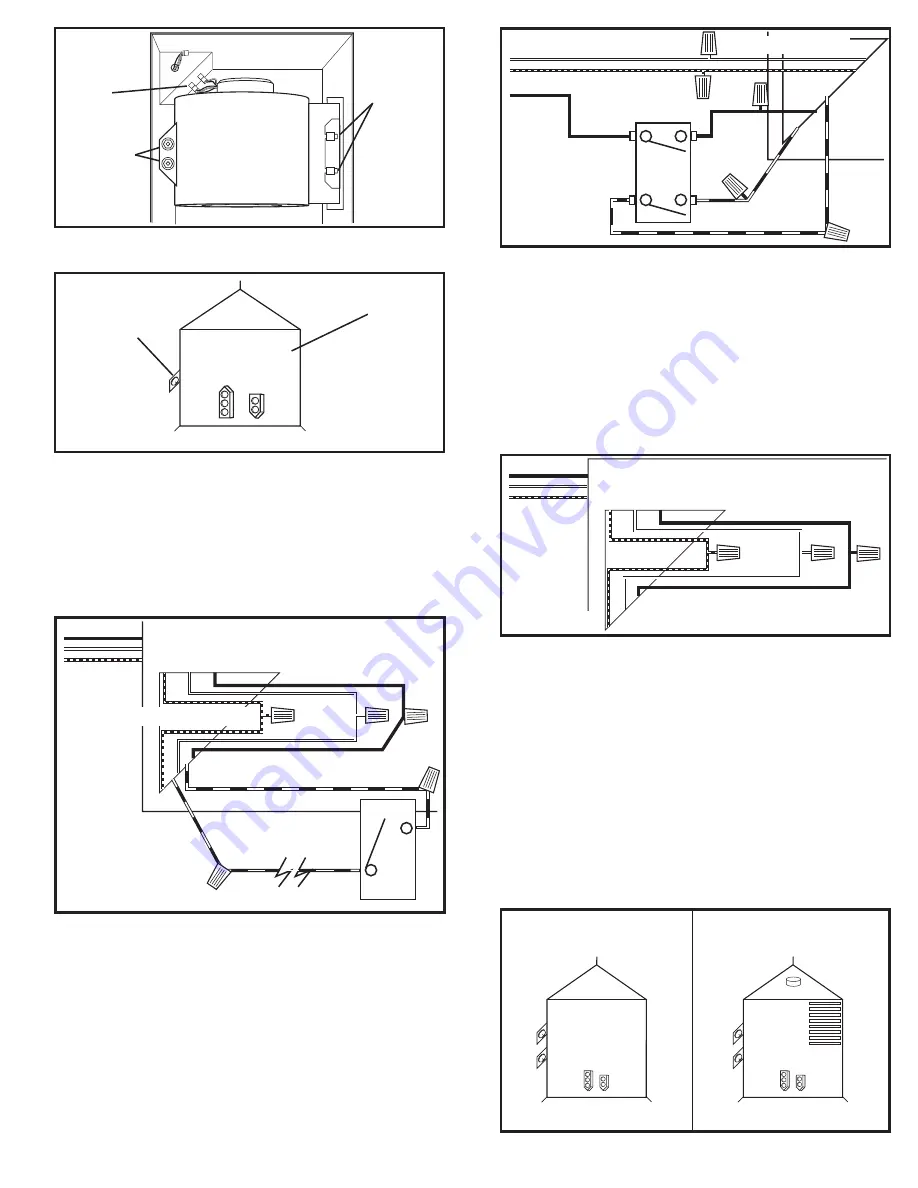
NOTE:
If the fan motor plug is connected to the fan housing receptacle, unplug so
the blower assembly can be completely removed.
Standard and Motion Sensing Models
2a.
Continuous Ventilation:
For two speed fans wired for continuous ventilation,
connect the White wire of the fan to the White (Neutral) wire from the power
source. Connect the ground wire from the house to the green wire from the
fan housing. Run 2 wires from a properly grounded wall switch (not included)
to the fan. Connect the Black wire of the fan to the Black wire (Hot) from the
power source. Connect the Hot Yellow wire from the fan to the input of the
switch. Connect the second Yellow wire from the fan to the output side of the
switch. Closing the switch will change from normal to high speed
(Figure 8).
2b.
Intermittent Ventilation:
For two speed fans wired for intermittent ventilation
with a standard duplex toggle switch (such as Leviton 5224-2W not included).
Connect the White wire of the fan to the White (Neutral) wire from the power
source. Connect the ground wire from the fan to the ground wire from the
power source. Properly ground the switches. Connect the black wire from the
supply to one side of the top switch. Connect the black wire from the fan to
the other side of the top switch, Connect 1 yellow wire from the fan to each
side of the bottom switch. The top switch turns the fan On & Off, the bottom
switch changes speed between high and low
(Figure 9)
.
www.airkinglimited.com
6728039 Rev. B 3-13
3 of 12
NOTE:
The fan’s receptacle wires might need to be pulled outside compartment for
connection. Only pull the five loose wires outside of compartment. Additional wires
will be present.
NOTE:
Unit must be grounded according to all local and national codes.
Humidity Sensing Models
3. For two speed fans wired for continuous ventilation, connect the White wire of the
fan to the White (Neutral) wire from the power source. Connect the ground wire
from the house to the green wire from the fan housing. Connect the Black wire of
the fan to the Black wire (Hot) from the power source. The fan will operate on low
speed continuously and boost to high upon a rise in humidity. A manual override
switch (not included) can be used to provide a manual fan Off function.
(Figure 10).
4. Carefully tuck wire back inside wire compartment and replace wire
compartment cover securing with the screw that was removed earlier.
NOTE:
The fan’s receptacle wires might need to be pulled outside compartment for
connection. Only pull the five loose wires outside of compartment. Additional wires
will be present.
NOTE:
Unit must be grounded according to all local and national codes.
SECTION 6
Completing the Installation
1. If the fan’s blower assembly was removed during the wiring process, reinstall
the blower by reversing the directions in
Section 5
(Wiring),
Step 1b.
2a.
STANDARD AND HUMIDITY SENSING MODELS:
Plug the fan’s 2 pin and 3 pin
quick connect motor cords into the corresponding receptacle located on the
wire compartment cover. These cords will only fit one way into the receptacles
(Figure 11).
Figure 8
Supply from
house
Hot (Black)
Black
Yellow
Yellow
Switch
Neutral
(White)
Ground (Green or Bare)
Figure 9
Supply from house
Hot
(Black)
Yellow
Black
Switch
Fan
Ground (Green or Bare)
Neutral (White)
Yellow
Figure 10
Supply from house
Ground
White
Hot (Black)
Figure 11
Standard Models
Humidity Sensing
Models
Screw
Wire Compartment
Cover
Figure 7
NOTE:
Wire compartment configuration will be dependent on model.
Plug
Tabs
Hex Nuts
Figure 6






























