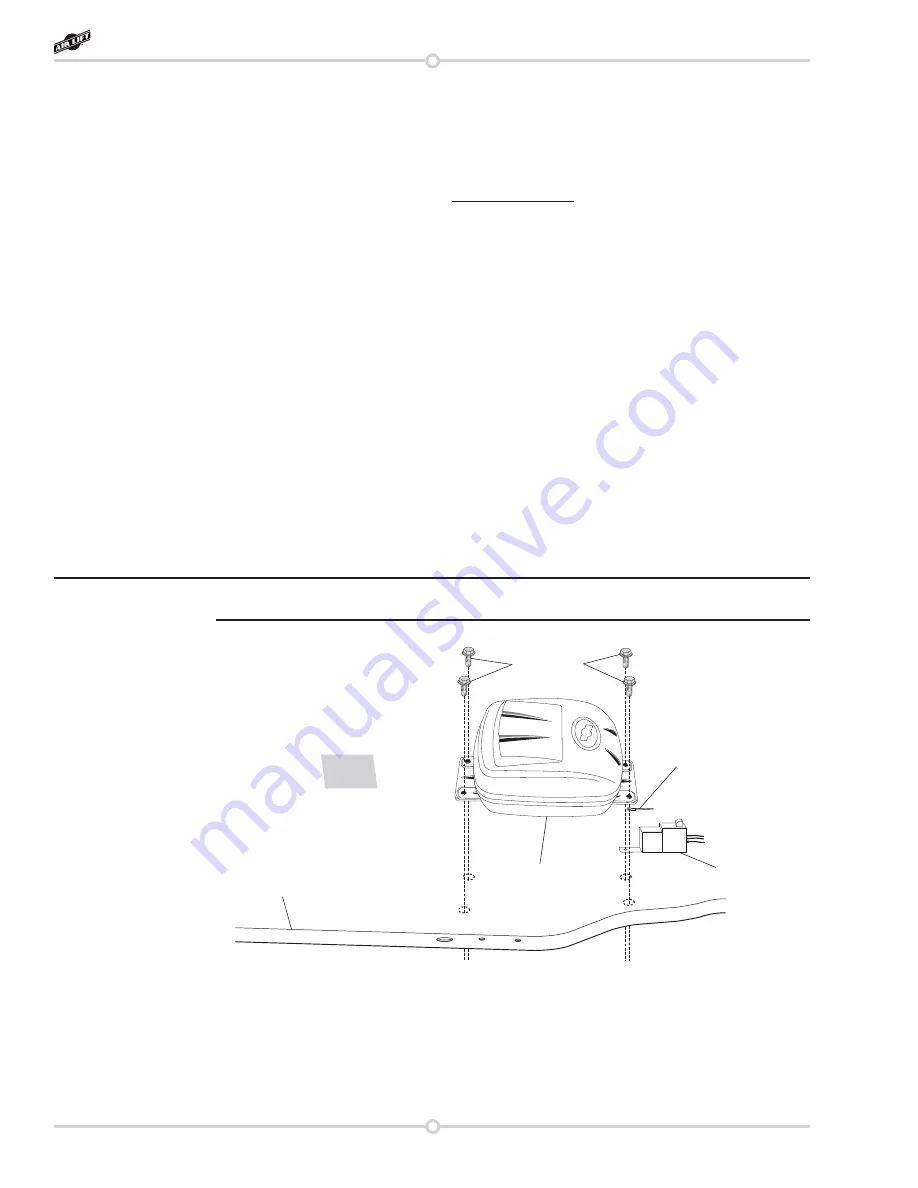
6
MN-751
WirelessONE
RECOMMENDED COMPRESSOR LOCATIONS
Important
LOCATE COMPRESSOR IN DRY, PROTECTED AREA ON VEHICLE.
DIRECT SPLASH OR EXCESSIVE MOISTURE CAN DAMAGE
THE COMPRESSOR AND CAUSE SYSTEM FAILURE.
Disclaimer: If you choose to mount the compressor outside the vehicle please keep in mind
the compressor body must be shielded from direct splash.
Please also remember . . .
• To avoid high heat environments.
• To avoid mounting the compressor under the hood.
• To check to be sure the compressor harness #2 will reach the compressor and
connect to harness #1.
• The compressor can be mounted in any position — vertical, upside down, sideways,
etc. (Please refer to the instruction manual).
INSTALLING THE COMPRESSOR
1. Select a rigid mounting location for the compressor on the vehicles frame or crossmember
(fig. 3) that shields the compressor from the elements and heat sources.
The electrical harness will force the compressor to be within 24” of the manifold in order to
make electrical connections.
2. Use the supplied self tapping fasteners to fasten the compressor to the frame or cross
member.
• One of the self tapping screws will be used as an electrical ground for the
compressor ring terminal.
• Another of the self tapping screws can be used to mount the compressor relay.
Compressor
Frame
Relay
Compressor Ground
Self-tapping
Screws
fig. 3
Installing the WirelessONE System
NOTE






































