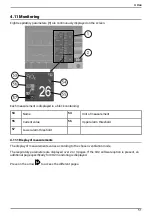4 Use
Alveolar ventilation per minute (VMalv)
Standard monitoring of the ventilation per minute not only includes lung ventilation, but also the venti-
lation of the parts that are not part of the gaseous exchanges airways, alveoli that are not perfused ).
Alveolar ventilation per minute (VMalv) is a way to refine the information provided by the ventila-
tion per minute calculation (MVe). The VMalv estimates the volume of air that is actually involved in
gaseous exchanges in one minute.
For example, a patient with an anatomic dead space of 100 mL could achieve a minute volume of 8L/
min, with the two settings below:
•
tidal volume of 100 mL, and a frequency of 80 c/min, or….
•
tidal volume of 500 mL, and a frequency of 16 c/min.
However, the alveolar ventilation would be completely different:
•
For 100 mL of anatomic dead space, 100 mL of tidal volume, and a frequency of 80 c/min, the
VMalv is 0 L/min. Thus the air in the patient’s lungs is not being replaced,
•
For 100 mL of anatomic dead space, 500 mL of tidal volume, and a frequency of 16 c/min, the
VMalv is 6.4 L/min. Thus the air in the patient’s lungs is being replaced.
The alveolar ventilation in one minute is calculated as:
VMalv = ƒ * ( Vt - VDaw )
Where f is the respiratory frequency, Vt is the tidal volume, and VDaw is the anatomical dead space.
Not all of the alveolar volume is involved in gaseous exchanges because some alveoli are only partial-
ly perfused. The volume not involved in gas exchange is called the alveolar dead space. To evaluate it,
the blood gas must be measured. This is used to calculate the CO2 arterial partial pressure (PaCO2).
Alveolar plateau slope (CO2 slope)
The alveolar plateau slope is the slope of the «plateau» of the CO2 loop curve after the initial rise. It de-
scribes the appearance of the volumetric capnography, and can provides an indication of the quality of
the ventilation-to-perfusion ratio.
A sharp slope can be observed in obstructive pulmonary diseases for example (asthma, COPD).
4.9.7 Activation or deactivation of CO2 monitoring
To activate or deactivate CO2 monitoring:
1.
Go to the
[Menu]
2.
Press the
[Sensors]
key
3.
Then press the
[CO2 Monitoring]
key.
Activating this option allows you to measure and display CO2 related monitoring. If this option is deac-
tivated, the CO2 monitoring values are replaced by “--”.
Note:
When CO2 monitoring is activated, a CO2 probe must be connected. If there is no
probe, an alarm is triggered.
When a CO2 probe is connected to the device, CO2 monitoring is automatically activated, and the CO2
curve is displayed on the screen.
Note:
If the CO2 probe is connected and the user does not require monitoring, the user may
deactivate it.
When the CO2 probe is connected or activated, the
[Calibration]
key can be used to calibrate the probe.
47
Summary of Contents for MONNAL T75
Page 2: ......