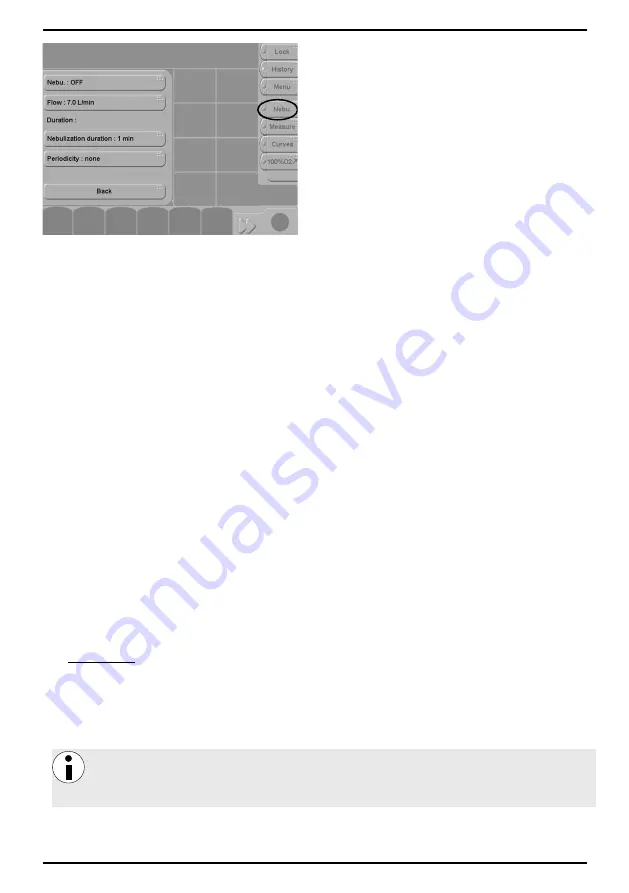
6 Menu
•
Press the
[Nebulization]
key displayed in the right-hand panel.
•
The following settings should be adjusted in the nebulization screen:
•
Activation or deactivation of nebulization (ON/OFF),
•
Nebulization flow rate (L/min),
•
Duration of the nebulization session (in minutes),
•
Periodicity (frequency) of the sessions (in hours).
Activation/Deactivation
To activate nebulization, press the
[Nebulization]
key.
Turn the control wheel: the button says
[ON]
.
Press the control wheel to validate.
To stop or disable nebulization, press the
[Nebulization]
key.
Turn the control wheel: the button says
[OFF]
.
Press the control wheel to validate.
Flow rate
This parameter is used to define the nebulizer flow rate so that the ventilator can compensate for it.
There are various possible ways to define this flow rate: automatic adjustment or manual adjustment.
Automatic adjustment
This is the preferred mode.
When the automatic test is launched, the user is asked to integrate the nebulizer in the inspiratory limb
(see Nebulization on page 21) and to connect the device to the oxygen network (or cylinder).
The flow rate from the nebulizer can then be measured, and the flow rate parameter can be adjusted
automatically in the settings screen.
This flow rate will be taken into account for the next nebulization session so that it can be compensat-
ed.
Note:
If the automatic test is running in the absence of a nebulizer (or if the device is not
connected to the oxygen network), a warning is triggered to inform the user. If a nebulization
session is subsequently requested, an acknowledgeable LOW alarm is triggered: “Did you
start the automatic tests with the Nebulizer?”.
If the user does not wish to interrupt ventilation, the nebulization flow rate can then be adjusted manu-
ally.
71
Summary of Contents for MONNAL T75
Page 2: ......
















































