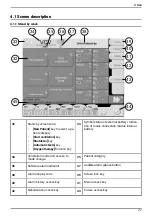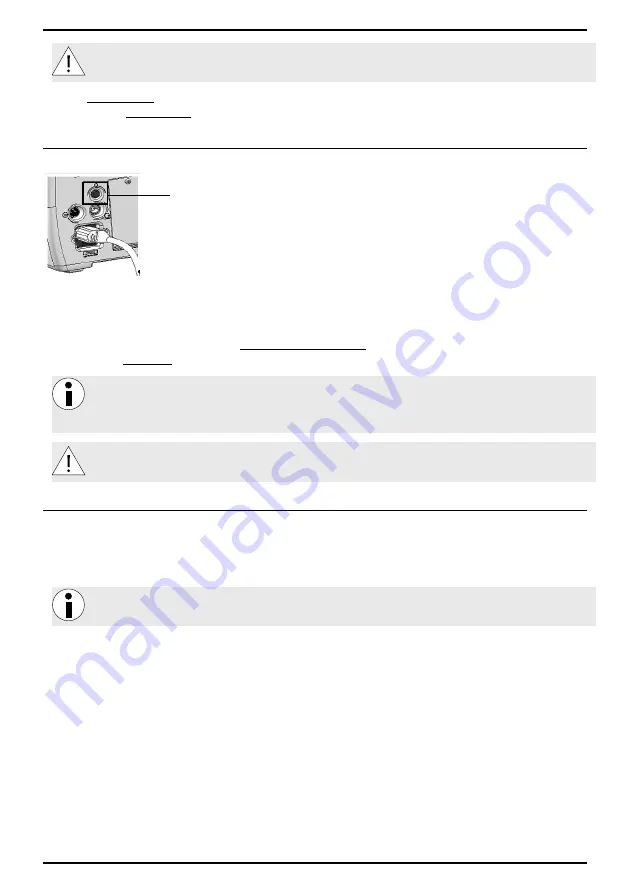
Monnal T75 user manual
CAUTION:
Nebulization may increase the resistance of the filters placed in the patient cir-
cuit. The filters should be checked frequently for an increase in resistance or blockage.
Refer to Nebulization on page 70 Nebulization for a more detailed description of the nebulization
function and to Accessories on page 96 for different types of nebulizers available.
3.2.7 Applying power
Turn on the unit using the switch button (green) at the back of the unit.
The buzzers sound and the alarm lights light up.
After the initialization tests (duration: < 10 s), the ventilator goes into Stand-by Mode.
Select the appropriate language (see Ventilator configuration on page 30) and carry out the check-
ing phase (see Checklist on page 135).
Note:
Monnal T75
is equipped with an absolute pressure sensor to compensate the effects
of altitude. In case of an installation in a high altitude area, an alarm tells the user to start the
automatic tests; the atmospheric pressure is therefore measured and the device compensat-
ed.
CAUTION:
Do not obstruct the openings under and behind the ventilator, as this may com-
promise patient safety.
3.2.8 Automatic tests
The
[Automatic tests]
button checks the integrity and correct operation of the unit’s internal compo-
nents. In particular, it calibrates certain sensors, including the expiratory flow sensor and the oxygen
cell. Without the automatic test, the precision of ventilation parameters and measurements cannot be
guaranteed.
Note:
Air Liquide Medical Systems recommends to run the automatic test before each use of
the device on a patient.
To run the automatic tests, press the
[Automatic tests]
button.
22
Summary of Contents for MONNAL T75
Page 2: ......