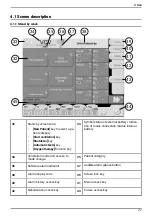Monnal T75 user manual
4 Use
The ventilator is controlled mainly via the touch screen and the control wheel.
CAUTION:
Do not use any object that might scratch the screen.
The device starts up in Standby mode.
In the display zone, the message is
“Unit on stand-by”
.
The stand-by mode allows the user:
•
to select the ventilation mode,
•
to configure set-points and alarm thresholds for the selected mode,
•
to start ventilation (green),
•
to choose a patient category,
•
to start automatic tests,
•
to shut down the device (red).
In the stand-by mode screen, the following information is displayed:
•
the current software version,
•
the ventilation time counter,
•
the power-on time counter,
•
the current time and date,
•
the time and date of the latest automatic tests and their result.
26
Summary of Contents for MONNAL T75
Page 2: ......