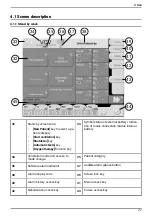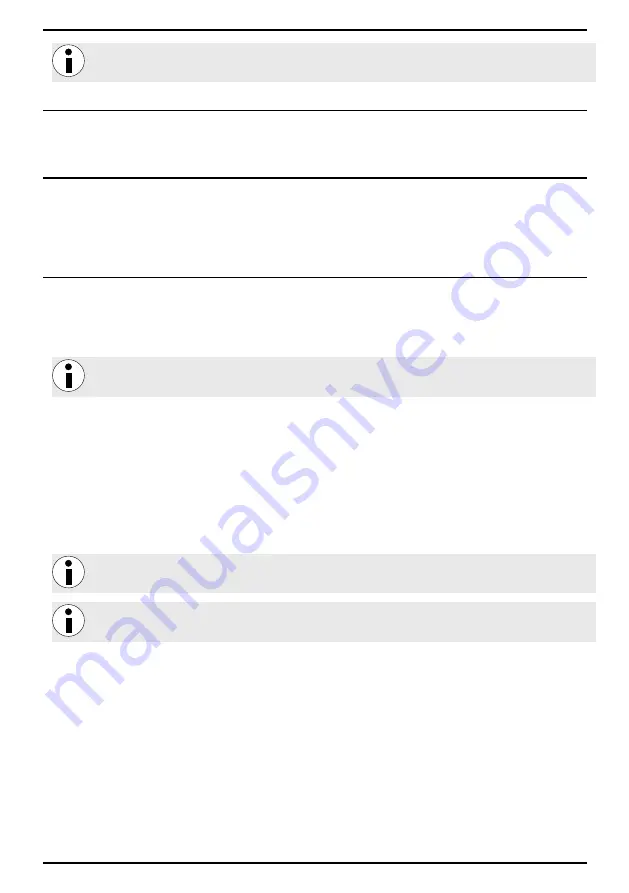
4 Use
Note:
If the date selected does not exist (e.g. 30 February), it will be displayed in red on the
screen and will not be taken into account. The previous date will be restored.
4.5.3 Transfer
This function can be reached from the stand-by screen. It allows the maintenance technician to trans-
fer data from the unit to a PC.
4.5.4 Brightness
To change the contrast of the screen:
•
Press the
[Brightness]
button. A new window is displayed.
Turn the control wheel to increase or decrease the contrast until optimum visibility is obtained.
4.5.5 Audible alarm
Monnal T75
provides 2 different audible alarms to the user:
The first alarm is standard. It cannot be modified by the user. It is selected by default.
The second alarm (Custom) can be customized with another tone and its volume can be modified.
Note:
This adjustment must be performed by a technician: contact your representative if you
want the alarm volume to be modified.
The alarm volume adjustment is for the convenience of the doctor. The maximum distance and the
volume of the alarm must therefore be determined by the user according to the surroundings.
Access to the alarm list can only be made when the unit is in stand-by mode.
To choose an alarm:
•
Press the
[Alarm: …]
button and turn the control wheel to select
[Standard]
or
[Custom]
;
•
Validate to confirm.
An audible display of the alarm is then performed so that the user is aware of the new setting.
Note:
Whatever the operation done on the device (shutdown, software update…), every se-
lected alarm remains.
Note:
It is possible to select standard or custom alarm melody in the Administrator Configu-
ration.
31
Summary of Contents for MONNAL T75
Page 2: ......