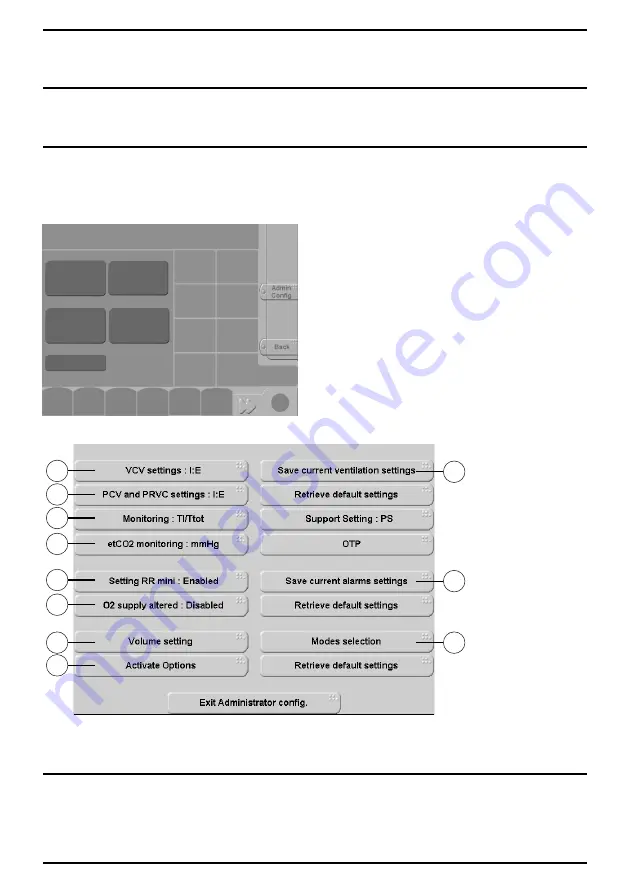
7 Administrator configuration
7 Administrator configuration
7.1 Access
The
[Administrator config.]
menu is accessible from the Stand-by mode. It is only accessible to autho-
rized persons.
After a special access procedure by authorized persons, press the
[Administrator config.]
button in the
right-hand bar to display the
[Administrator config.]
screen.
To close the
[Administrator config.]
menu, press the
[Exit Administrator config.]
button.
60
61
62
68
69
70
63
64
65
66
67
7.2 Presentation
The
[Administrator config]
menu enables the prescriber to customize the configuration of default ven-
tilation parameters (set-points, alarms, etc.)
The new parameters are applied whenever a new patient is selected.
75
Summary of Contents for MONNAL T75
Page 2: ......
















































