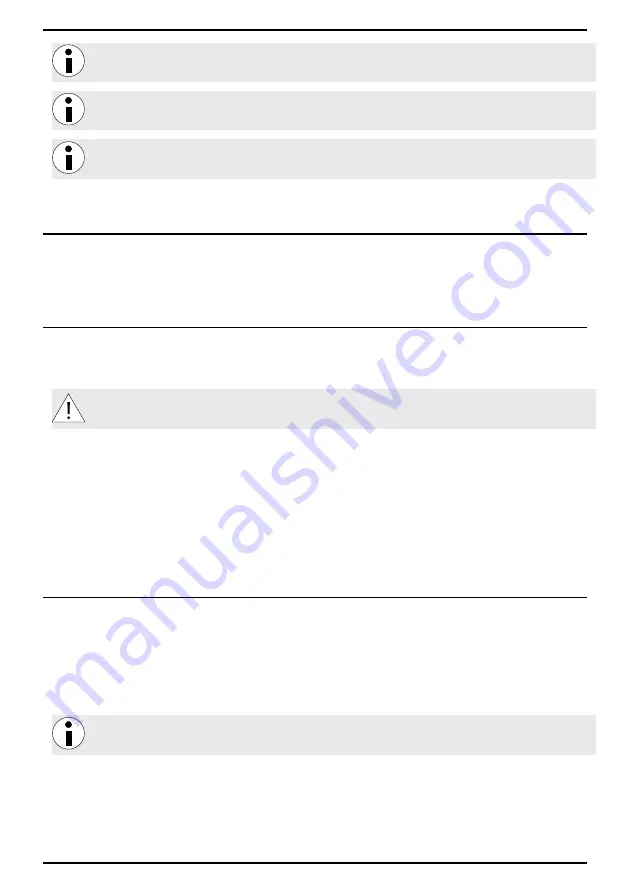
Monnal T75 user manual
Note:
The operation must be repeated for each patient category (adult/child/infant).
Note:
The
[Retrieve default settings]
key is used to return to the factory configuration.
Note:
See notes and procedure below.
7.12 Pressure Support Setting (69)
The function « Support Setting » allows the user to select the behavior of pressure setpoint depending
on how it is used. The default setting is PS.
7.13 Setting the ventilation set-points (70)
The
[Save current ventilation settings]
button is used to save a ventilation mode with preferred set-
tings for each patient category. This ventilation mode with customized settings is applied by selecting
[New patient]
.
CAUTION:
Confusion may arise if different alarm settings are used on different devices with-
in the same zone, for example an intensive care unit or a heart surgery room.
Procedure for saving ventilation and alarm set point:
1.
In standby mode, choose a category of patient (adult, child or infant);
2.
Configure the chosen mode with the desired settings and alarm;
3.
Go to the
[Administrator Configuration]
menu and press the save button(s);
4.
Exit the
[Administrator Configuration]
menu;
5.
Change the patient category and repeat the same operation.
7.14 Selecting ventilation modes (71)
The available ventilation modes are not always all used by all prescribers.
Therefore, the user has the option to define in advance, those modes that will be used most frequently.
To disable modes: press the desired mode, turn the control wheel and validate by pressing the control
wheel again.
Disabled and unused modes are no longer displayed.
Note:
VCV mode is not accessible and cannot be disabled.
To reactivate the modes: press the desired mode, turn the control wheel and validate by pressing the
control wheel again.
The reactivated modes are then displayed on the screen.
Configurations are saved when you press the
[Exit Modes selection]
key.
78
Summary of Contents for MONNAL T75
Page 2: ......
















































