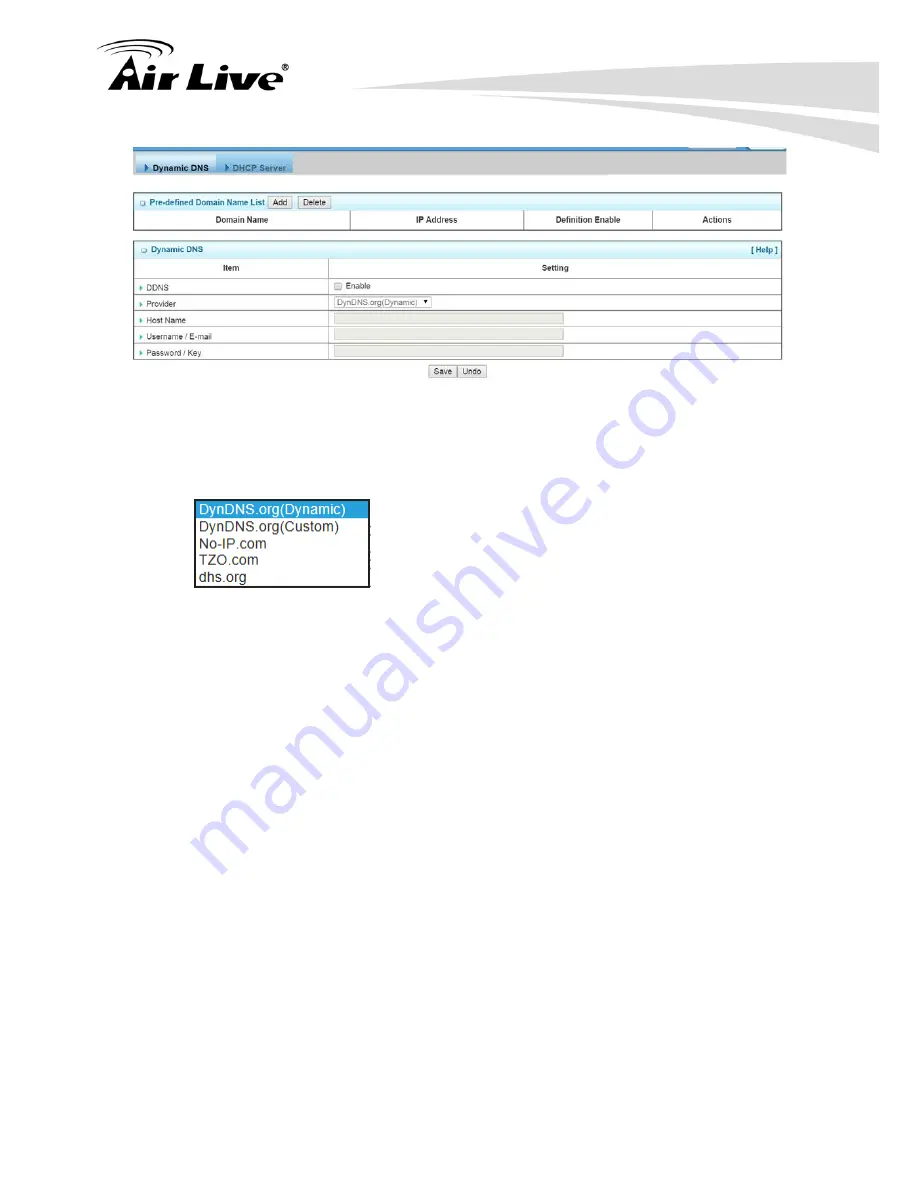
4.
Web Management
AirLive AirMax4GW User’s Manual
71
1.
DDNS:
Check the Enable box if you would like to activate this function.
2.
Provider:
The DDNS provider supports service for you to bind your IP
(even private IP) with a certain Domain name. You could choose your favorite
provider. There are following options:
3.
Host Name:
Register a domain name to the DDNS provider. The fully
domain name is concatenated with hostname (you specify) and a
suffix(DDNS provider specifies).
4.
Username/E-mail:
Input username or E-mail based on the DDNS provider
you registered.
5.
Password/Key:
Input password or key based on the DDNS provider you
select.
Afterwards, click on “Save” to store your settings or click “Undo” to give up
the changes.
4.1.7.2 DHCP Server
4.1.7.2.1 DHCP Server List
The gateway supports 1 DHCP server to serve the DHCP requests from different
VLAN groups. And there is one default one whose LAN IP Address is the same one of
gateway LAN interface, Subnet Mask is “255.255.255.0”, and IP Pool ranges from .100
to .200 as shown at following DHCP Server List. You can add or edit one DHCP server
configuration by clicking on the “Add” button behind “DHCP Server List” or the “Edit”
button at the end of DHCP server information.
















































