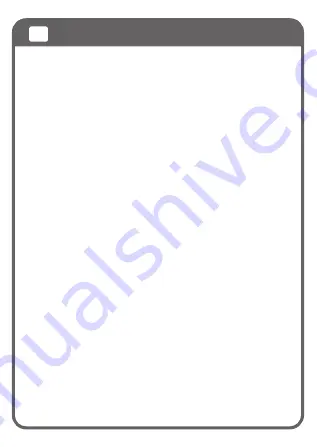
In addition, we provide you some other way to
view the camera. You can choose:
1. DIPS ID
DIPS ID is an unique number of camera. You
can search and view the camera by DIPS ID.
2. AirLive View
AirLive View is a webpage program that allows
you to view the camera.Please go to
http://www.airliveview.com/
3. Web UI
Camera web UI allows you to do more detail
settings through the IE, Chrome and Firefox.
Other Ways to View the Camera
19
Summary of Contents for IP-200PHD-24(B)
Page 1: ...IP 200PHD 24 B Passive PoE Network Camera Quick Installation Guide ...
Page 11: ...Start the CamPro Mobile 07 Click the CamPro Mobile icon on your device Press Setup ...
Page 12: ...Search and Add the Camera 08 Press Add to start to search camera ...
Page 13: ...Search and Add the Camera 09 Press Auto Search ...
Page 17: ...Camea Live View 13 Press Back to 4 channel live viewing Baby s Room ...




































