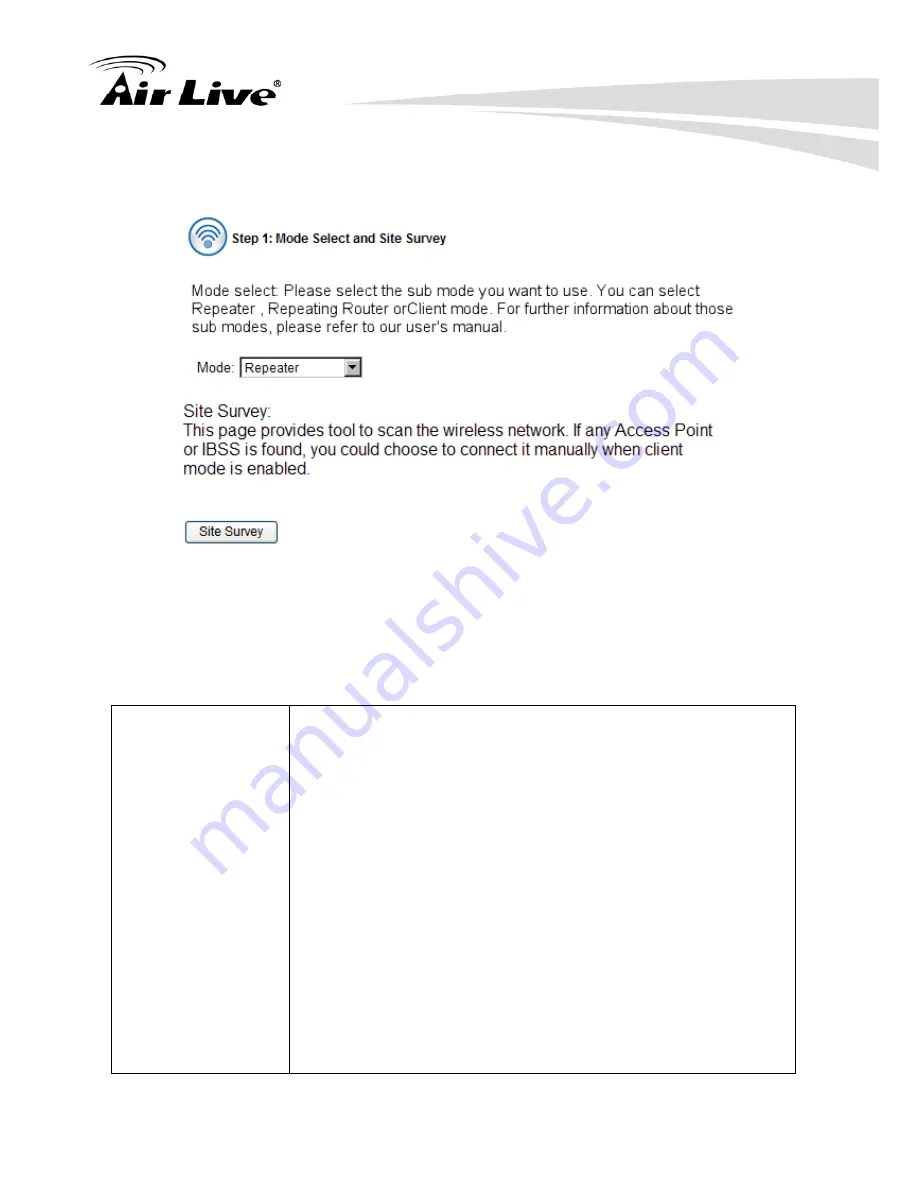
4. Web Configuration
AirLive N.Plug User’s Manual
24
4.1.2 Repeater Mode
Step 1- Mode Selection and Site Survey
User can further select one of the three sub mode in this page. There are three sub modes
supported by N.Plug. We will take Repeater mode as an example here.
Mode Selection
Repeater:
Using repeater mode, N.Plug can also extend the wireless
coverage of another wireless AP or router.
Repeating Router:
In Repeating Router mode, the AP will behave just the same as
the Client mode for wireless function. However, router functions
are added between the wireless WAN side and the Ethernet LAN
side. Therefore, the WISP subscriber can share the WISP
connection without the need for extra router.
Client:
If set to Client (Infrastructure) mode, N.Plug can work like a
wireless station when it’s connected to a computer so that the
computer can send packets from wired end to wireless interface.
















































