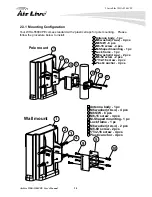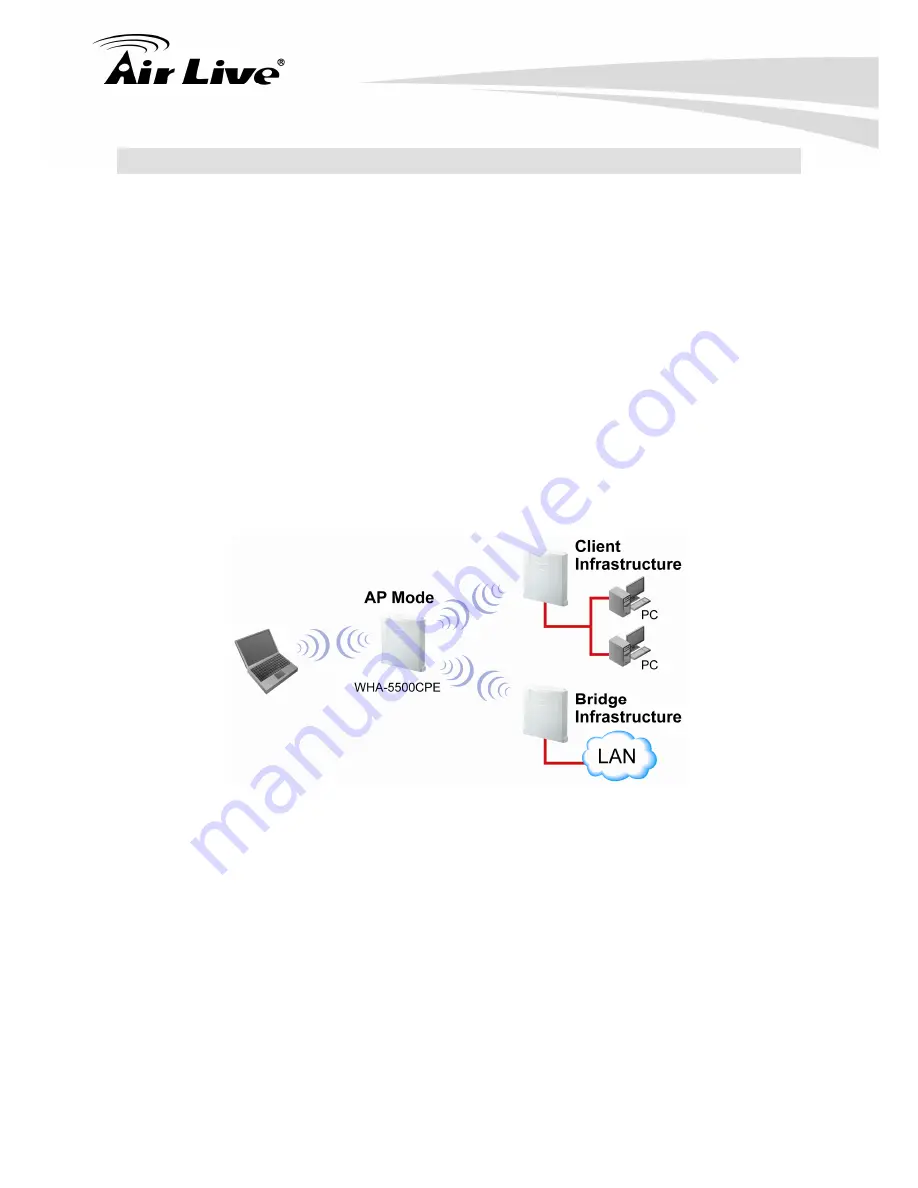
1. Introduction
5
A
irLive WHA-5500CPE User’s Manual
1.5 Wireless Operation Modes
The WHA-5500CPE can perform as a multi-function wireless device. Through the
AirLogic web interface, users can easily select which wireless mode they wish the
WHA-5500CPE to perform.
The WHA-5500CPE can be configured to operate in the following wireless operation
modes:
1.5.1 Access Point Mode
When operating in the Access Point mode, the WHA-5500CPE becomes the center hub of
the wireless network. All wireless cards and clients connect and communicate through
WHA-5500CPE. This type of network is known as “Infrastructure network”. Other
WHA-5500CPE or 802.11a CPE can connect to AP mode through “Client Infrastructure
Mode” or “Bridge Infrastructure Mode”. The Access Point mode will act as “WDS AP”
when connecting with the “Bridge Infrastructure mode”.
Please see Chapter 8 for step-by-step
application example of this operation mode.
1.5.2 Repeater Mode
In Repeater mode, the WHA-5500CPE functions as a repeater that extends the range of
remote wireless LAN. The WHA-5500CPE’s repeater mode is a universal repeater, not
WDS repeater. Because the radio is divided into AP mode, the Repeater mode
will have less performance and distance. We recommended using a dual radio product
like Airlive WLA-9000AP or WH-9200AP if you require full performance in this application.
Please see Chapter 10 for step-by-step application example of this operation mode.