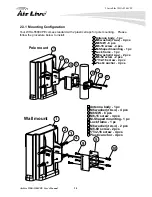Table of Contents
iii
AirLive WHA-5500CPE User’s Manual
5.1.7 Configuration Save and Restore ..............................................................................72
5.1.8 Factory Default ........................................................................................................73
5.2 Tools...................................................................................................74
5.2.1 Network Ping ........................................................................................................... 74
5.2.2 Network Traceroute ................................................................................................. 74
5.3 Device Status.....................................................................................76
5.3.1 Device Information ..................................................................................................76
5.3.2 Wireless Information................................................................................................77
5.3.3 Internet Information .................................................................................................77
5.3.4 Wireless Client Table ...............................................................................................78
5.3.5 System Log ..............................................................................................................78
6. Command Line Interface .........................................................................79
6.1 System Commands............................................................................79
6.2 Debugging Commands ......................................................................81
6.3 Show Commands...............................................................................82
6.4 Set Commands ..................................................................................87
6.5 Enable/Disable Commands ...............................................................94
6.6 Add/Delete Commands ......................................................................95
7. Application Example: Infrastructure ......................................................99
7.1 Application Environment ....................................................................99
7.2 Device A: Access Point Mode ..........................................................100
7.2.1 Device A Wireless Settings .................................................................................... 101
7.2.2 Device A Bandwidth Management ........................................................................ 103
7.3 Device B: Bridge Infrastructure Mode ..............................................105
7.3.1 Device B Wireless Settings....................................................................................105
7.3.2 Device B Total Bandwidth Control........................................................................107
7.4 Device C: Client Infrastructure Mode ...............................................108
7.4.1 Device C IP Address ..............................................................................................108
7.4.2 Device C Wireless Settings....................................................................................109
8. Application Example 2: Bridge Network ..............................................111
8.1 Preparation for Building Outdoor Bridge Networks .......................... 111
8.2 WDS Bridge vs. Bridge Infrastructure ..............................................113
8.3 WDS Bridge Network Example ........................................................115
9. Application Example 3: Router and Repeater .....................................121
9.1 Application Environment ..................................................................121