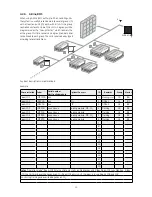5.
Control Functions
5.1.
Timer-Controlled Ventilation
This function controls the Airmaster unit fully automatically
according to a timer using an integrated clock.
Timer-controlled ventilation can be set using the control
panel menu or Airlinq User Tool.
This function has 7 independent programs available. Day,
start and stop times, air flow and inlet temperature can all
be individually set for all programs.
5.2.
Night Time Cooling
Night time cooling starts and stops the air handling unit
using the integrated timer. The function starts the air
handling unit even if it has not been in operation if the
temperature parameters are fulfilled.
The night time cooling function is active as standard.
Settings can be made using the control panel menu, Airlinq
User Tool or Airlinq Service Tool. It can be used to reduce the
room temperature (RT) during the night, if the temperature
has exceeded the nominal values “NC High” (if night time
cooling was not active the previous night), or “NC Low” (if
night time cooling was active the previous night) in the
daytime. It works with a parameter setting (high output and
low inlet temperature) optimised to cool down the contents
of the room and the building to limit room temperature
during the day.
If the air handling unit has a cooling module and bypass
damper, the inlet temperature (IT) can be regulated.
Standard settings:
The function is active
Start time:
00:00
Stop time:
06:00
Air flow:
100 %
Inlet temperature:
16 °C
Temperature upper limit “NC High”:
26 °C
Temperature lower limit “NC Low”:
23 °C
Activation status:
active
5.3.
Holiday Mode
Holiday mode is used as basic ventilation when the room
is unused for an extended period, e.g. holidays.
In holiday mode, Airlinq will run the unit with min. air flow.
The internal control system function “Low temperature” is
active to protect the unit against ice formation. The control
function is able to activate the heating surfaces if necessary.
The internal control system function “High temperature”
is deactivated in holiday mode.
See Internal control system functions “Low Temperature
(“Low Temp”)” on page 25 and “High Temperature (“High
Temp”)” on page 26.
5.4.
Start and Stop Using External
Contacts
It can be necessary to start or stop the unit automatically
using an external contact. See the Installation Manual.
The start and stop functions via external contact can also
be used when the unit is running e.g. basic ventilation. This
gives the user the option of switching the unit into another
mode and back again.
External contacts:
• Switch
• Hygrostat
• etc.
5.5.
Start and Stop Using a PIR sensor
The air handling unit is set to start/stop via a signal from a
PIR (movement) sensor. When a signal is received from the
PIR sensor because of movement in the sensor’s detection
field, the unit will start at the standard air flow set (default
flow) and inlet temperature (default temp). When the signal
ceases, the unit will stop once a run-on time has elapsed
(factory set to 30 min).
The factory set parameters can be chanced, and the PIR
sensor can be deactivated using Airlinq Service Tool.
23
Summary of Contents for AML 100
Page 39: ...39 Notes ...