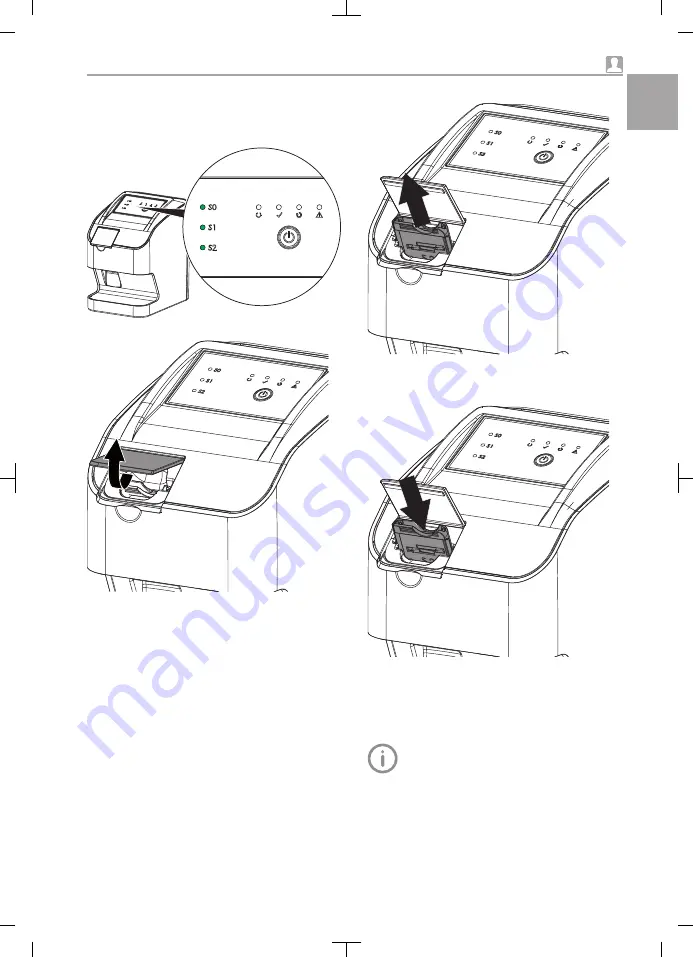
❯
Use the the display (S0, S1, S2) to check if the
correct cartridge has been inserted.
If the wrong cartridge is inserted, it must be
removed and the correct cartridge inserted.
❯
Open the cover.
❯
Remove cartridge.
The green status LED flashes. The green car-
tridge display extinguishes.
❯
Insert the appropriate cartridge.
The green status LED lights up. The green dis-
play for the corresponding cartridge lights up.
The input unit is ready.
10.2 X-ray
The procedure is described using a size 2
PSP as an example.
Required accessories:
– PSP
– Barrier envelope of the same size as the PSP
Usage
2160100287L41 1911V006
31
EN-
US
















































