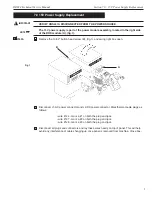DRS24 Technical Service Manual
Section 7.0 : 15V Power Supply Replacement
4
8
10
9
Fig. 3
Remove the 2 allen screws (D) (fig.3), that hold the 15V power supply (E) to the power module
assembly (F).
The 15V power supply will now come out. Remove the power supply toward the front of the
DRS24. The wires are long enough to allow the power supply to come out and be replaced.
Refer to figure 4 for the correct wiring.
Make sure the proper wire# is on the correct pin of the power supply.
Reverse steps for installation of power supply.
NOTE
☛
11
E
F
D
Fig. 4
+/- 15V
N
G
L
72
74
73
Lt. Blue
Green
Black
CTRL
W/C
+V
COM
-V
90
Brown
89
Violet
88
Violet
MASS FLOW POWER SUPPLY