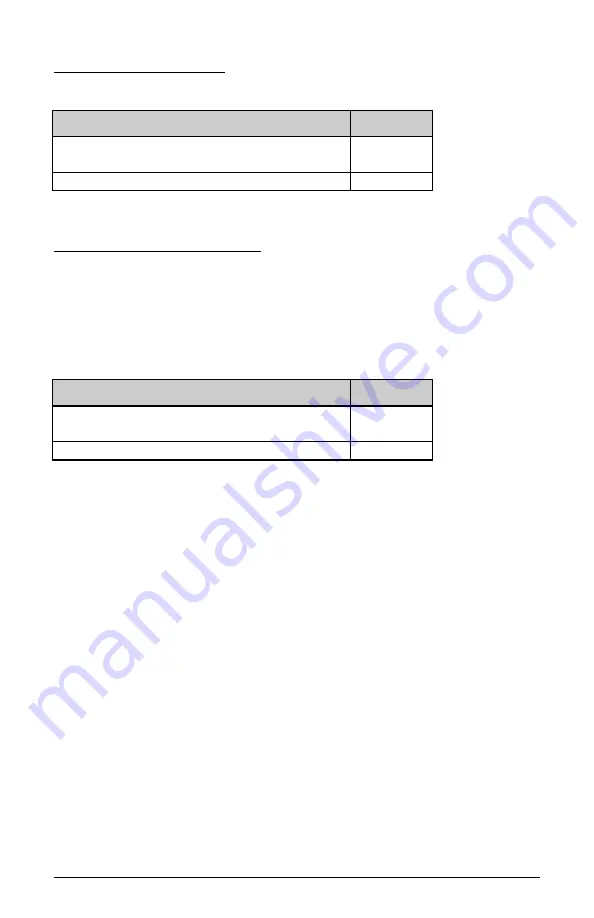
Display Type Jumper
Display Type
JP5
Video display is VGA, EGA, or
Monochrome.
OFF
(Default)
Video display is CGA.
ON
Clear CMOS Data Jumper
The CMOS jumper JP2 is used to clear the system configuration data
currently stored in the CMOS RAM. All system setup information (hard
disk type, date/time, etc.), stored in the CMOS, will be destroyed. This
function would be useful if you were to forget the user password for the
system.
Function
JP2
Normal CMOS Operation
1-2
(Default)
Clear CMOS Data
2-3
Follow these steps to clear CMOS data:
1. Turn power OFF.
2. Open the system cover and gain access to jumper JP2.
3. Change jumper JP2 to 2-3 position for few seconds then move the
jumper block back to 1-2 position again.
4. Replace and secure the system cover.
5. Turn power ON, CMOS data should be cleared.
486VP System Board User's Manual Page 15
Summary of Contents for 486VP
Page 1: ...486VP VL PCI System Board USER S MANUAL Revision 1 0...
Page 9: ...3 6V 60mA on board battery Page 8 486VP System Board User s Manual...
Page 11: ...Page 10 486VP System Board User s Manual...
Page 12: ...FIGURE 486VP System Board User s Manual Page 11...
Page 29: ...PG UP PG DN Modify the Setup Item Page 28 486VP System Board User s Manual...
















































