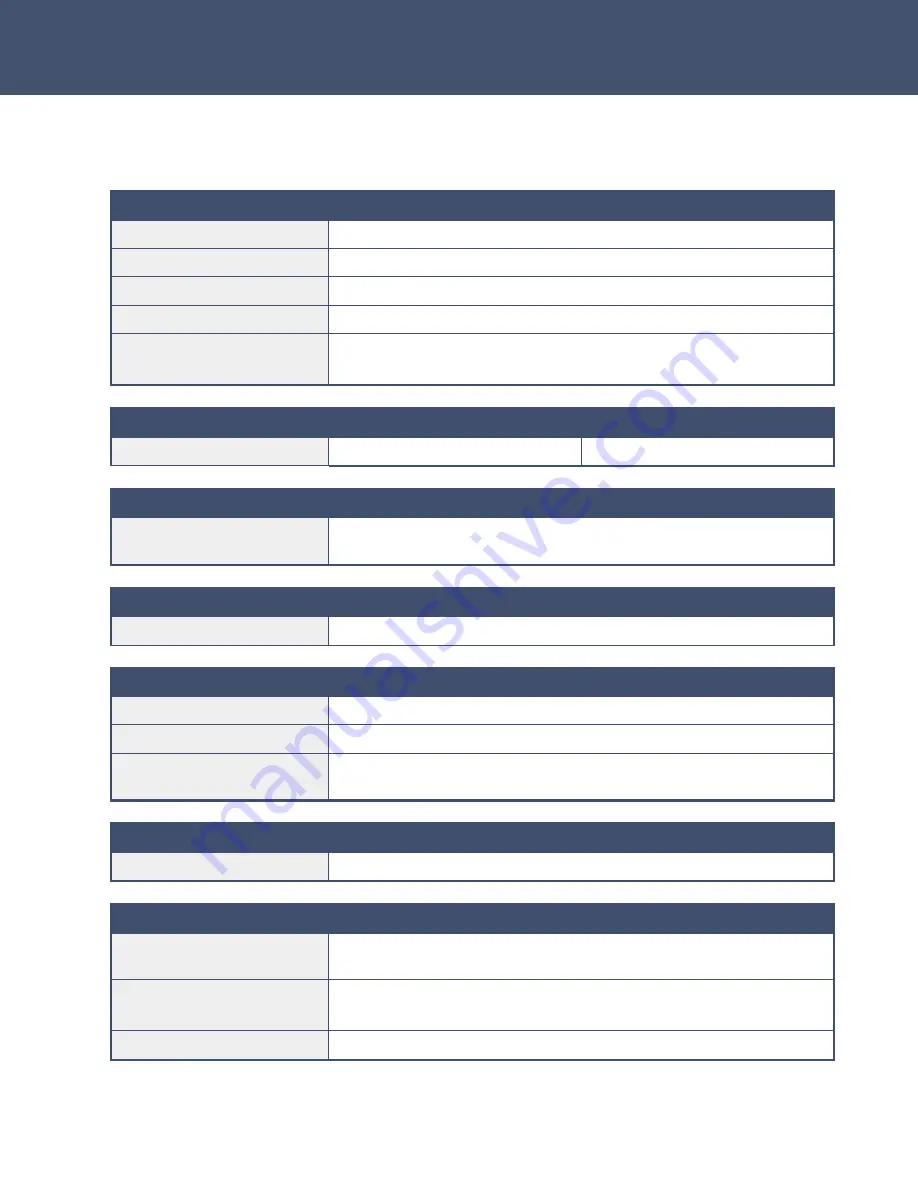
- 26 -
Specifications
Radio
Frequency Range
5.25 to 5.35 GHz license-exempt (FCC, Industry Canada)
Radio Type
Orthogonal Frequency Division Multiplexing (OFDM)
Standards Compliance
IEEE 802.11a hardware with proprietary security extensions
Maximum System EIRP
30 dB (1 Watt)
Antenna Options
Flat Panel Antenna, 18.4 dBi, +/-20° elevation adjustment
Flat Panel Antenna, 23.9 dBi, +/-20° elevation adjustment
Data Rates
Sensitivity
Modulation
108 Mbps
-71 dBm
16QAM
Range
FCC/Industry Canada
Version
Up to 2.5 miles (4 km) with external antenna
(depends on Model #
and cable loss between ODU and external antenna)
Security
Authentication and Privacy MAC address authentication and 152-bit data encryption
Configuration and Management
Configuration Utility
Built-in web server
Software Upgrades
Via HTTP download
LED Status Indicators
(Indoor Unit)
Indoor to outdoor link detection, fuse status, AC power, power
over Ethernet
Network Interface
Indoor Unit
10Base-T/100Base-TX with shielded RJ-45 connector
Indoor to Outdoor Unit Communications
Cable Type
Category 5e 4 x 2 x 24 AWG Outdoor UV rated jacketed
(weatherized)
Connector
Outdoor unit: Liquid-tight (weatherized) with RJ-45
Indoor unit: Shielded RJ-45
Maximum Distance
320 ft (100 m) between indoor and outdoor units



































