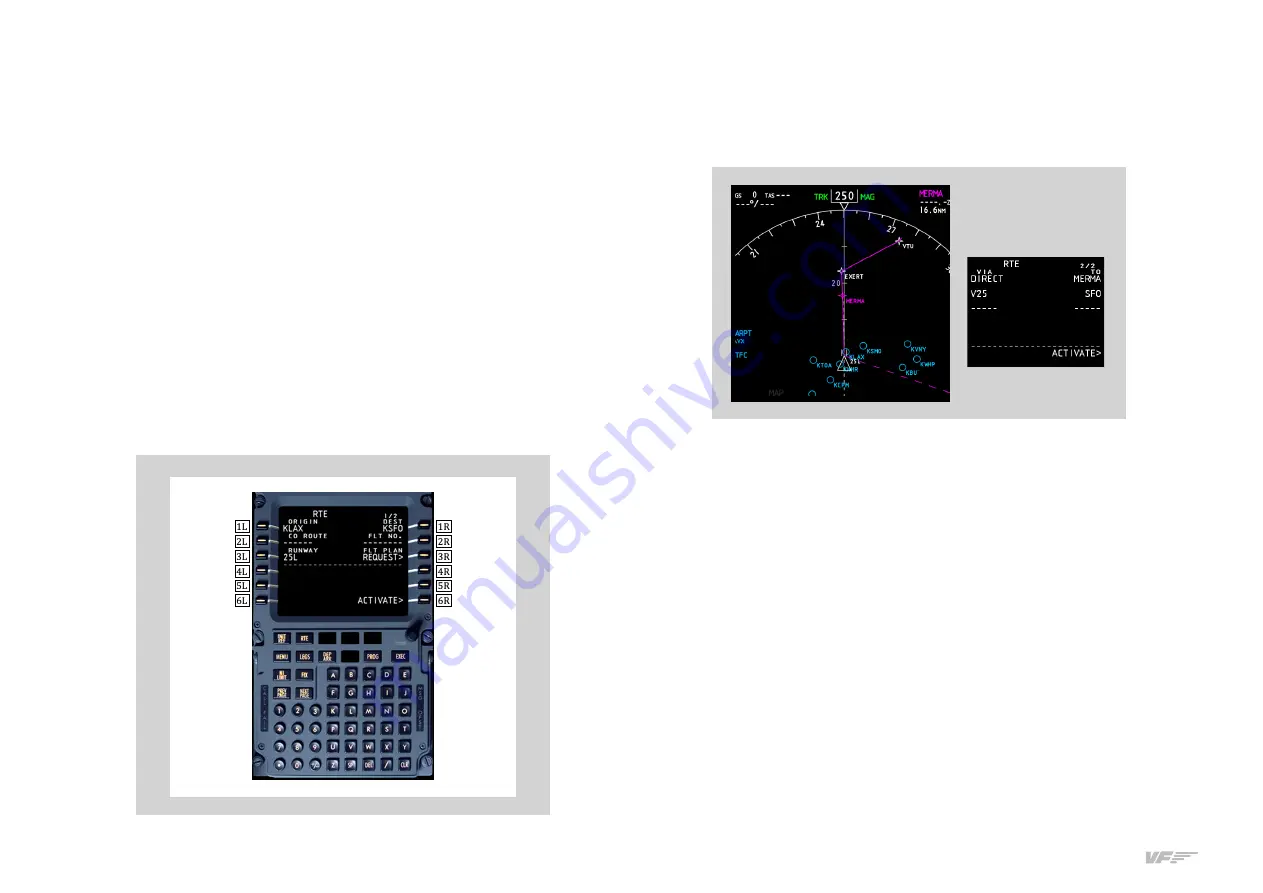
16
6. SIMULATING THE BOEING 737 (ONLY MFS /P3D) - USER’S MANUAL SOLO AIRLINER-RS
A flight plan like bellow has to appear:
After the take-off, you can activate the AUTOPILOT by pressing “CMD”
key and then “LNAV” to follow the route.
Example introducing a flight plan
Here we show a simple example of how to enter a flight plan from "Los
Angeles, runway 25L" to "San Francisco":
Before beginning, place the plane in the 25L runway of the KLAX
“Los Angeles” Airport.
• Press on
RTE
key, it appears the
RTE 1/2
screen like the figure.
• Type KLAX and place it in ORIGIN “1L”.
• Type 25L and place it in RUNWAY “3L”.
• Type KSFO and place it in DEST “1R”.
• Press the “NEXT PAGE” key, it appears the
RTE 2/2
screen like the
figure bellow-right.
• Type MERMA and place it in TO “1R”.
• Type SFO and place it in TO “2R”.
• Type V25 and replace DIRECT “2L”.
• Press ACTIVATE “6R”.
• Press on “EXEC” key.






































