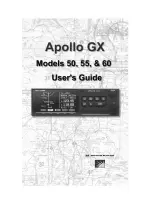4
2. INSTALLATION - USER’S MANUAL SOLO AIRLINER-RS
The SOLO Airliner RS, hereinafter referred to as “
SOLO
”, has been te-
chnologically developed to be fully Plug&Fly. It connects easily to any
computer running FSX or hereinafter referred to as “
MFS
” or Prepar3D
hereinafter referred to as “
P3D
” or X-Plane. Even so, we’ll give you a
series of steps to follow to install your panel.
• Place the panel on the table where it is to be used or on the
SOLO support; in the latter case, follow its instruction manual.
•
Connect all the socket power cables from back panel to the multiple
power socket (2).
• Connect the multiple power socket (2) to a 115-230 VAC outlet.
• Connect one end of the network cable (3) to the LAN connector
of the Mini-computer.
• Connect the other end of the network cable (3) to the computer's
MFS / P3D / X-Plane. You have two options, direct or through the
LAN network.
2. INSTALLATION
OPTION 1: direct
MFS / P3D computer
MFS / P3D computer
OPTION 2: Through LAN network