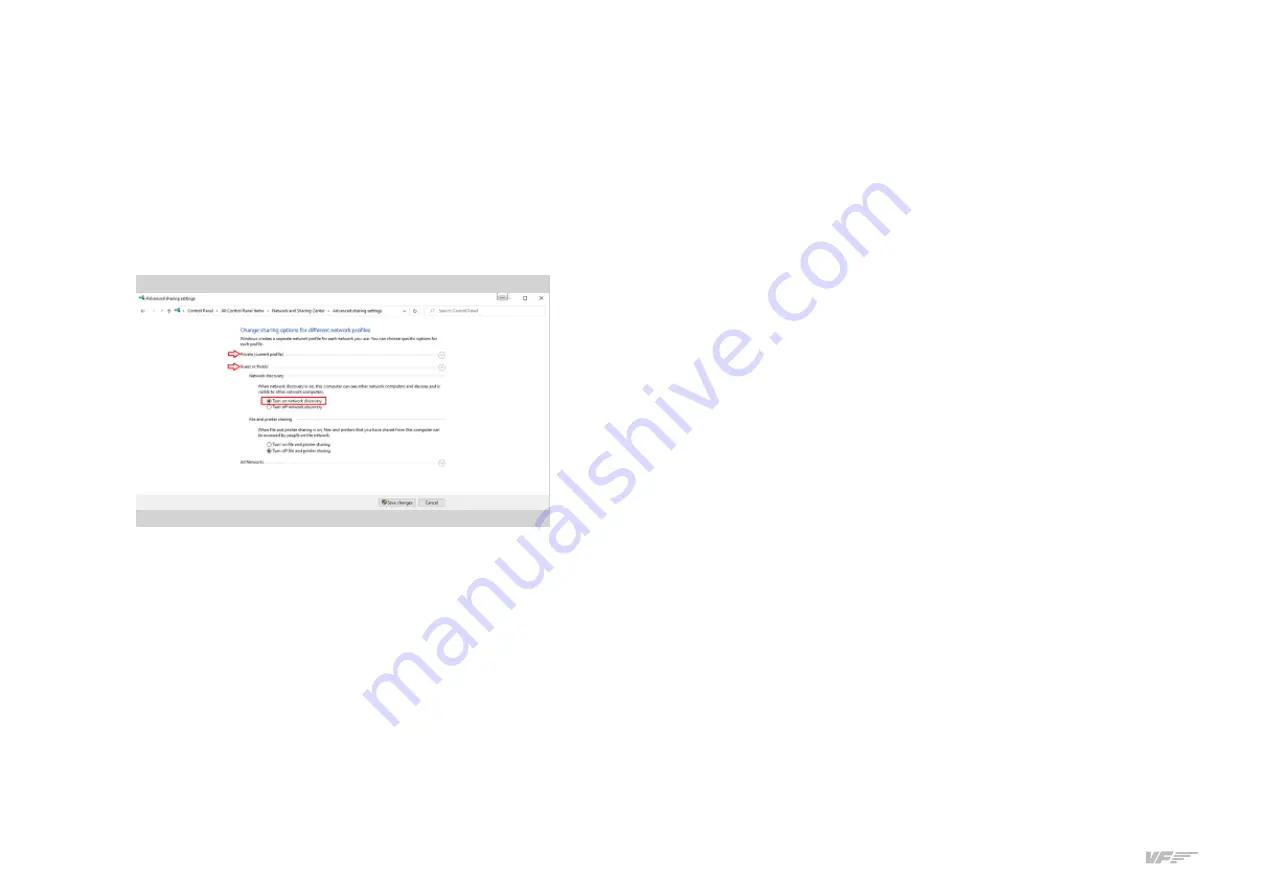
22
8. TROUBLESHOOTING - USER’S MANUAL SOLO GA
4. Make sure that the options “Obtain an IP address automatically” and
“Obtain DNS server address automatically” are chosen.
5. If still there is no connection between SOLO and your PC after the pro-
cess, try rebooting SOLO and your PC.
POSSIBLE CAUSE 9:
Network Discovery disabled.
SOLUTION:
Check that in your current network profile (Public / Home or
Work ) Network discovery option is turned on. For that, go to: "Control
Panel\All Control Panel Items\Network and Sharing Center\Advanced
sharing settings" and turn Discovery Network option on for all profiles
available.
POSSIBLE CAUSE 10:
Antivirus software is blocking the connection.
SOLUTION:
If you have an antivirus software installed on your MFS / P3D
/ X-Plane Computer, it could be blocking the connection between SOLO
and MFS / P3D / X-Plane Computer.
Each Antivirus software has their own options and menus, in order to
see if the problem comes from the antivirus, you can deactivate it com-
pletely just for the test. If the connection is stablished with the antivirus
deactivated you should look for an option that allows any connection for
VFConnect3.exe or VFConnect3-Xplane.exe
ANOMALY: CONNECTION GOES DOWN, IS INTERMITTENT OR
INDICATORS MOVES SHARPLY
POSSIBLE CAUSE 1:
Connection trough Wifi.
SOLUTION:
If you are using a PC which is connected to your network by
Wifi, even SOLO is connected by cable, it is possible that due to interfe-
rence, noise or other electromagnetic signal, connection will not be cons-
tant. It is so recommendable using always a network cable to connect
SOLO to the router and your PC to the router also, or alternatively a direct
cable between your PC and SOLO to enjoy completely of your SOLO.
POSSIBLE CAUSE 2:
Your MFS / P3D / X-Plane PC is executing another
program on the background that uses all the bandwidth of the network
card.
SOLUTION:
To guarantee the best perform of the connection, it is recom-
mendable during the session, to close programs which make an intensive
use of the network connection or computer processor.
ANOMALY: I DON’T KNOW HOW TO CONNECT THE FLIGHT
DIRECTOR
SOLUTION:
Push on the rotary “A.I. PUSH F/D” located above left of the
panel.
ANOMALY (X-Plane): PRESSING THE START ENGINE BUTTONS
DOESN’T START DE ENGINES
POSSIBLE CAUSE:
VFConnect-Xplane is not fully compatible if the
DataRefTool plugin is installed to x-plane.
SOLUTION:
Deactivate or unisnstall DataRefTool plugin.


























