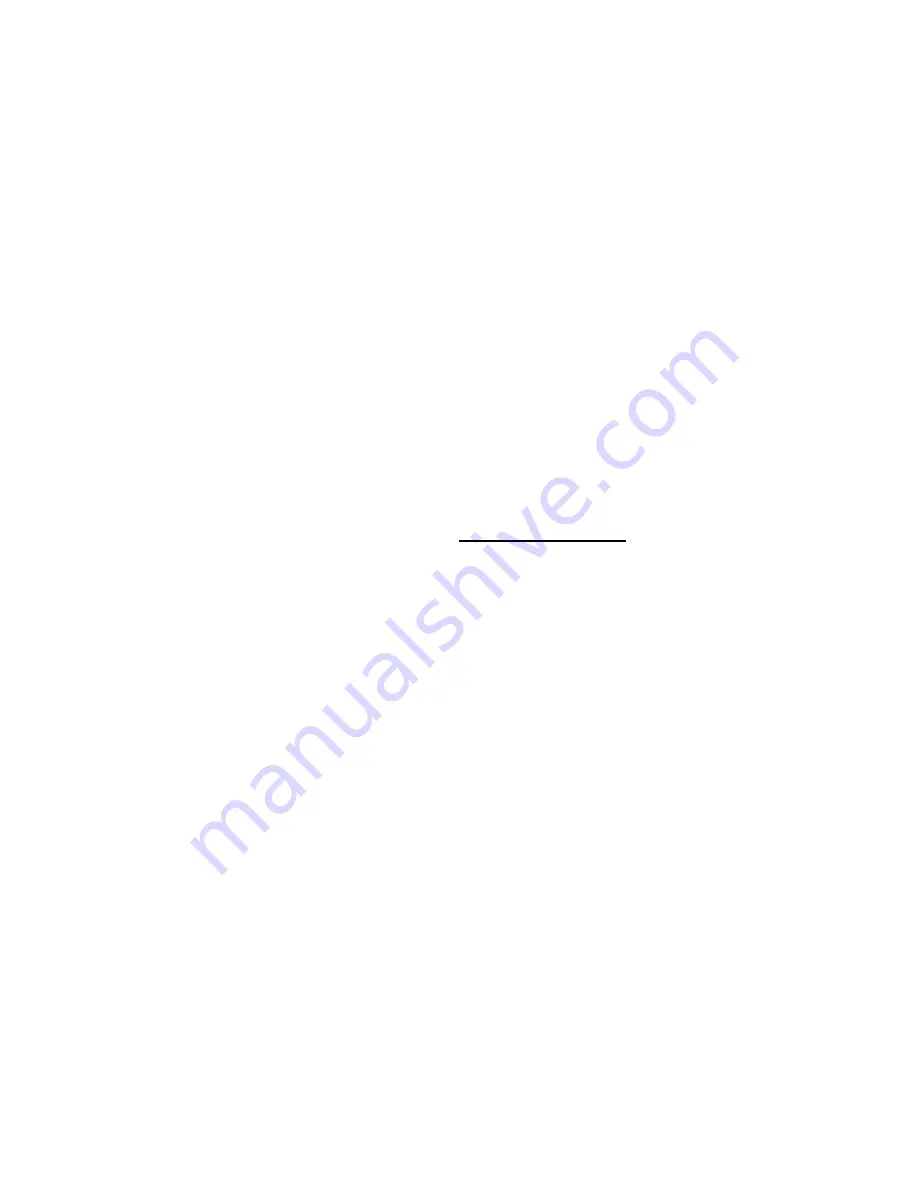
Page 3
When attempting to diagnose a fault over the phone, please ask the following questions
.
Also it is
usually possible to direct the customer to extract thermistor temp. data as described before. This
can make fault finding more accurate.
1: Is or have there been any error codes displayed?
2: Does the display board appear normal?
Are temperatures displayed from 16 to 30 C?
3: In heating or cooling modes, can the temperatures be altered via the up /down buttons from 16 to
30C?
4: Is the display showing “0”?
5: Is the display showing an unusual figure?
6: When the unit is set to “FAN” only, does the inside fan have 3 speeds?
Does the inside fan blow air?
7: Can the compressor be heard running?
Error codes are an important clue to diagnosing various problems.
Refer to pages 1 & 2 for information on error codes E1 to E7.
However if you have a blank display it may be due to either a faulty 12 volt power supply to the main
board or a broken conductor in the control cable or a displaced plug. See pp: 6 para. 2 & 3.
The control cable has 4 conductors, Black, Red, White & Yellow.
If the Black or White conductors are broken, then
there will be no display
If the Yellow or Red conductors are broken, then the display will read “0”
In addition, if one or the other Yellow or Red conductors are broken, then, if the unit is in “Auto
change over” mode, then both the Green cooling LED and the Red heating LED will be flashing
together. This will be conclusive proof of a break in the conductors.
(Auto changeover mode is established by pressing the mode button Cool - Dry - Heat - Fan - Cool.
Either the Green LED is illuminated constantly and the Red LED is flashing. This indicated the unit is
ready to cool. If the Red is constant and the Green is flashing, then the unit is ready to heat.)
If an unusual figure is displayed it may be attributed to an external switch mode power supply (SMPS)
out of adjustment. Fig 4 & 5A shows an external SMPS.
Serial No’s. IBSA 03280 to 034821.Serial no’s IBSA03482 to 03504 were fitted with remote SMPS’s
(see fig 4 & 5A and 20). and IBSA 03505 onwards have the power supply integrated into the main
control board see fig 3.
If the unit is being operated on a generator, a “0” or any other unusual display occurs, this indicates a
problem with the sine wave ouput from the generator.
Assuming the unit is OK on mains power.
Summary of Contents for IBIS ROOFTOP CARAVAN
Page 12: ...Page 11 ...
Page 13: ...Page 12 ...
Page 14: ...Page 13 ...
Page 15: ...Page 14 ...
Page 16: ...Page 15 ...
Page 17: ...Page 16 ...
Page 18: ...Page 17 ...
Page 19: ...Page 18 ...
Page 20: ...Page 19 ...
Page 21: ...Page 20 ...
Page 22: ...Page 21 ...
Page 23: ...Page 22 ...
Page 24: ...Page 23 ...
Page 25: ...Page 24 ...
Page 26: ...Page 25 ...
Page 27: ...Page 26 ...
Page 28: ...Page 27 ...
Page 29: ...Page 28 ...
Page 30: ...Page 29 ...
Page 31: ...Page 30 ...
Page 32: ...Page 31 ...
Page 33: ...Page 32 ...
Page 34: ...Page 33 ...
Page 35: ...Page 34 ...
Page 36: ...Page 35 ...
Page 37: ...Page 36 ...
Page 38: ...Page 37 Diag 1 ...
Page 39: ...Page 38 ...





































