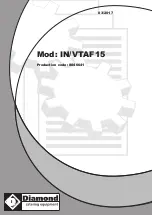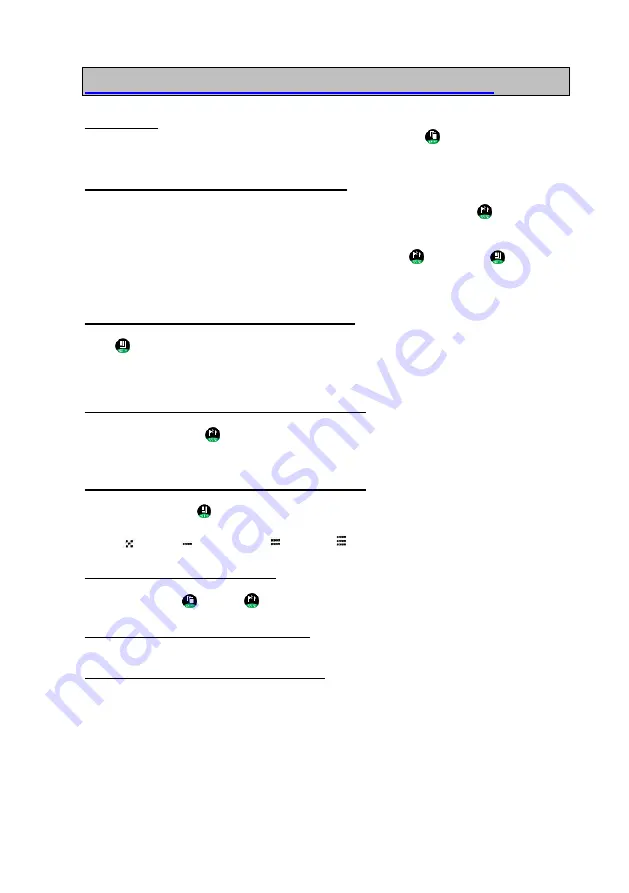
Manual V1.00_2009_V5
7. Key function in Flight Recording mode
7.1 General
Toggle between the available displays/screen by pressing Key3
.
7.2 Set MARK only in the thermal display
Any interesting spot (thermals etc.) can be instantly marked using Key1
. The Position
Marks are consecutively marked from 1 through 3.
Press the Mark key in Thermal mode to set a Mark and switch to the BaroCompass
screen, where the instrument will suggest ‘Mark1’. Use Key1
↑
and Key2
↓
to select
another name (Mark 2, Mark3). Default is Mark1.
.
7.3 ZOOM Function in the Thermal display
Key2
changes the resolution (zooms) in screens 1x1km 2x2km and A 1x1km A2x2km.
The A is for automatic Display-switching between BaroCompass display and Thermal
display.
7.4 Altitude null in VARIO display (screen 3)
A short click on Key1
in VARIO mode nulls the Altitude. When launching this value is
always set to 0.
7.5 Setting the volume level in Vario display
Short clicks on Key2
switch the volume from OFF ,1 ,2 and 3.
The little symbol in the digital vario display indicates the current setting
(OFF> , LOW>
, MEDIUM>
, LOUD>
)
7.6 Ending a Flight Recording
Holding down K3
and K1
for about 2sec ends the flight.
- If no GPS position fix has been acquired:
Using Key1 and Key3 to end results in the display text “OFF””, and no flight is recorded.
- Once a GPS position fix has been acquired:
Using Key1 and Key3 to end results in the display text “Storing flight”, then “AUTO OFF”,
whereupon the instrument shuts down.
All settings made during the flight, like volume, screen resolution etc. are stored as the
instrument shuts down.
Page
17
Summary of Contents for XC-trainer Series
Page 1: ...Manual V1 00_2009_V5 Page 1...