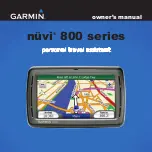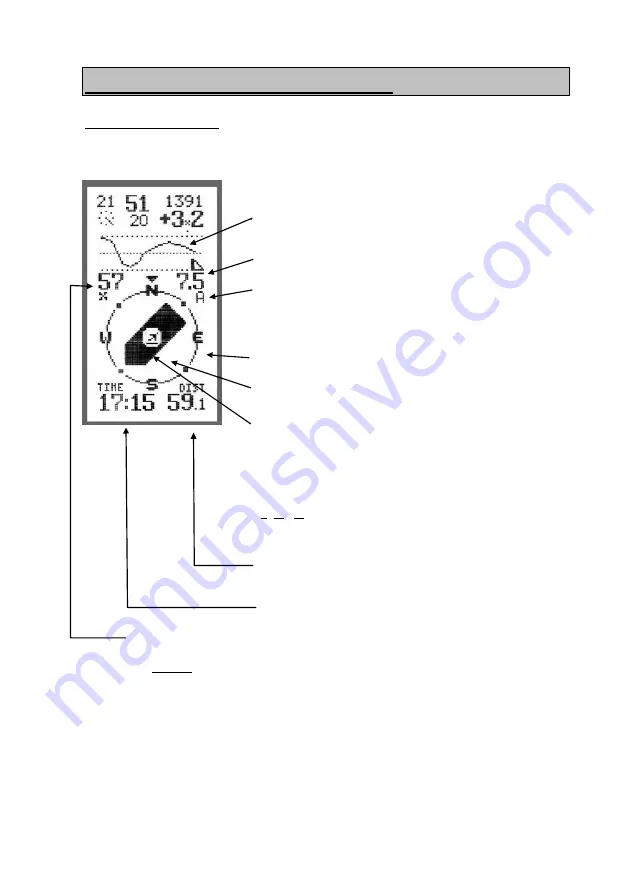
Manual V1.00_2009_V5
8.4 BaroCompass flyin
O
g M DE
Lower half of display
BaroCompass screen shot (I
instrument is set to
roCompass
ction oriented)
cted ‘Mark’ (flight
y be set during flight and
ll. 1)
Barogram from the last 10 M/-500 m,
/D
L
A visible ‘A’ here means the
utomatically toggle between Thermal and Ba
a
screens.
Compass (flight dire
Arrow pointing to launch or to the sele
direction oriented)
ymbols:
S
Airplane > Points back to launch
> large arrow pointing North
N
,
1 2 or 3> Marks from 1-3, ma
remain stored until they are overwritten.
1, 2 or 3> Landings or waypoints stored before the flight
, waypoint or start.
TAS (TRUE AIR
y with speed probe connected.
NOTE!
.
Distance to the selected Mark
Local time in hours/minutes
SPEED > flight speed) onl
Display only visible after app. 10s of speed probe activity.
Page
21
Summary of Contents for XC-trainer Series
Page 1: ...Manual V1 00_2009_V5 Page 1...