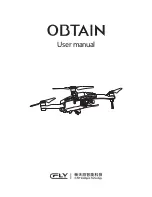CHAPTER 5:
AIRDOG ADII BATTERY OVERVIEW
27
Removing the battery from Airdog ADII during the battery firmware update may result
in a corrupted update.
Always pack your Lithium - Ion Polymer batteries in your carry-on bag and
never in your checked baggage when traveling on an airplane.
please follow the steps as described, until the update is completed (the update process can
take up to 1 minute).
If you have multiple batteries, then insert them into the drone and update them one by one.
Troubleshooting:
If you see the
“Battery communication error”
or
“Battery update FAILED”
message during
the battery update process, then pull out the battery and re-insert it back into the drone and
retry the battery update. If one of the errors persist (even after three tries), please contact
support.
5.6 Battery Storage, Self-Discharge And Transportation
Storing the battery at a depleted charge under 20% (one LED on the battery level indicator)
for a longer period of time may result in a shortened battery life or permanent damage to the
battery that is not covered by warranty.
To prevent swelling the battery automatically self-discharges to approximately 50% (three
solid LEDs) of battery level when:
1. Battery is left idle (not inserted into the drone) for more than 9 days since last flight
or charging.
2. Battery is inserted into the drone or connected to charger adapter (that is not
connected to power outlet) for more than 24 hours.
Self-discharge takes about 48 hours to discharge the battery from 100% to approximately
50%, and it is normal to feel moderate heat emitting from the battery during the discharge