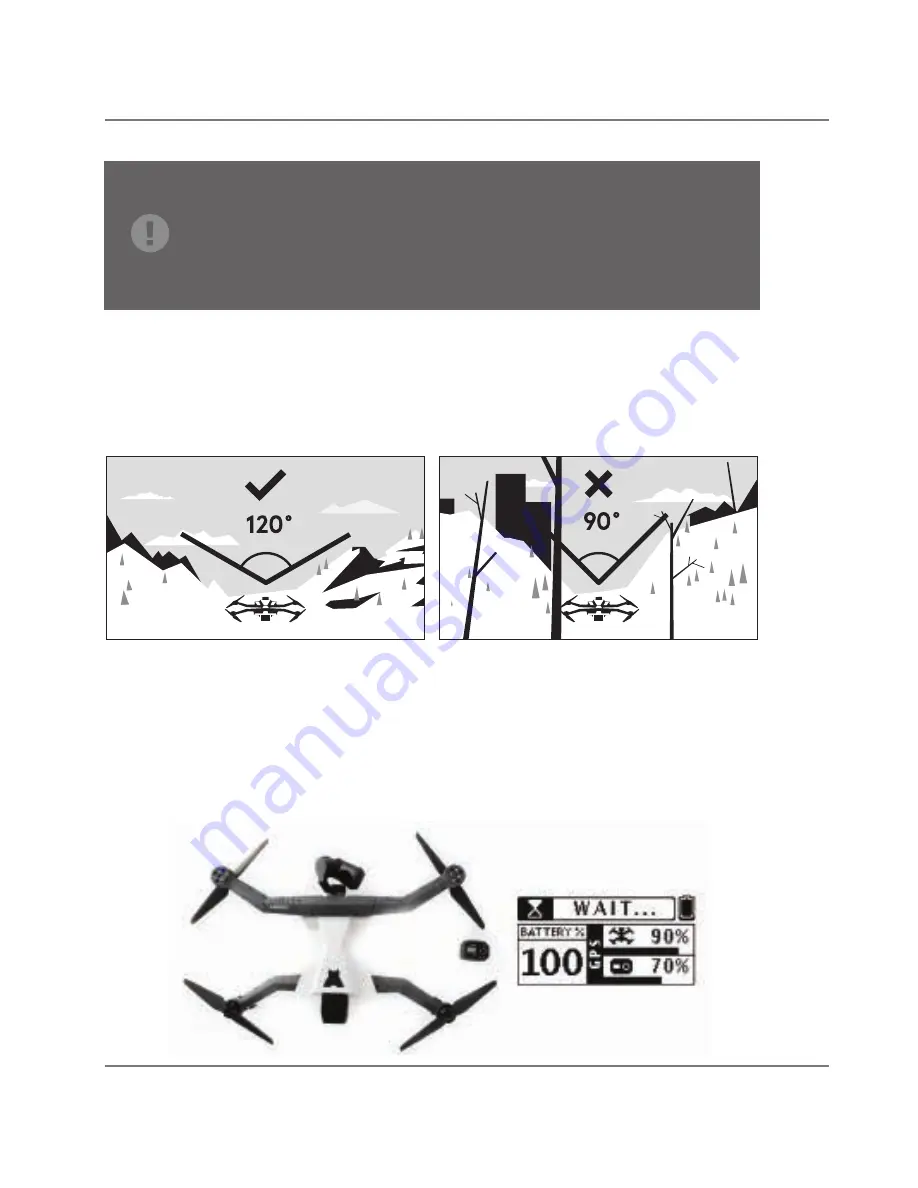
CHAPTER 10: FLIGHT
59
10.1 Getting GPS
Airdog ADII and AirLeash are solely intended for wide open outdoor areas, with a clear view
of the sky, to obtain a sufficient GPS signal for autonomous flight.
We recommend you to fly Airdog ADII in an open corridor within 165 feet (50 meters) where
there are no obstructions such as trees, buildings, mountains and electromagnetic interfer-
ence from radio towers, or the time of day, can reduce the quality of GPS signal.
Turn on Airdog ADII and AirLeash. Place them on the ground next to each other
and wait until both of them acquire 100% GPS signal:
For best performance and safety, regularly connect Airdog ADII and AirLeash to your
computer and launch our desktop app Airdog Suite. Go to the “Firmware Update”
section and make sure that both devices are updated with the latest firmware version.
Note that ADII and AirLeash need to have the same firmware version to operate. Learn
more about checking the firmware version in article 7.2.2













































