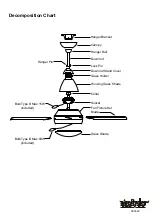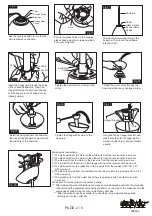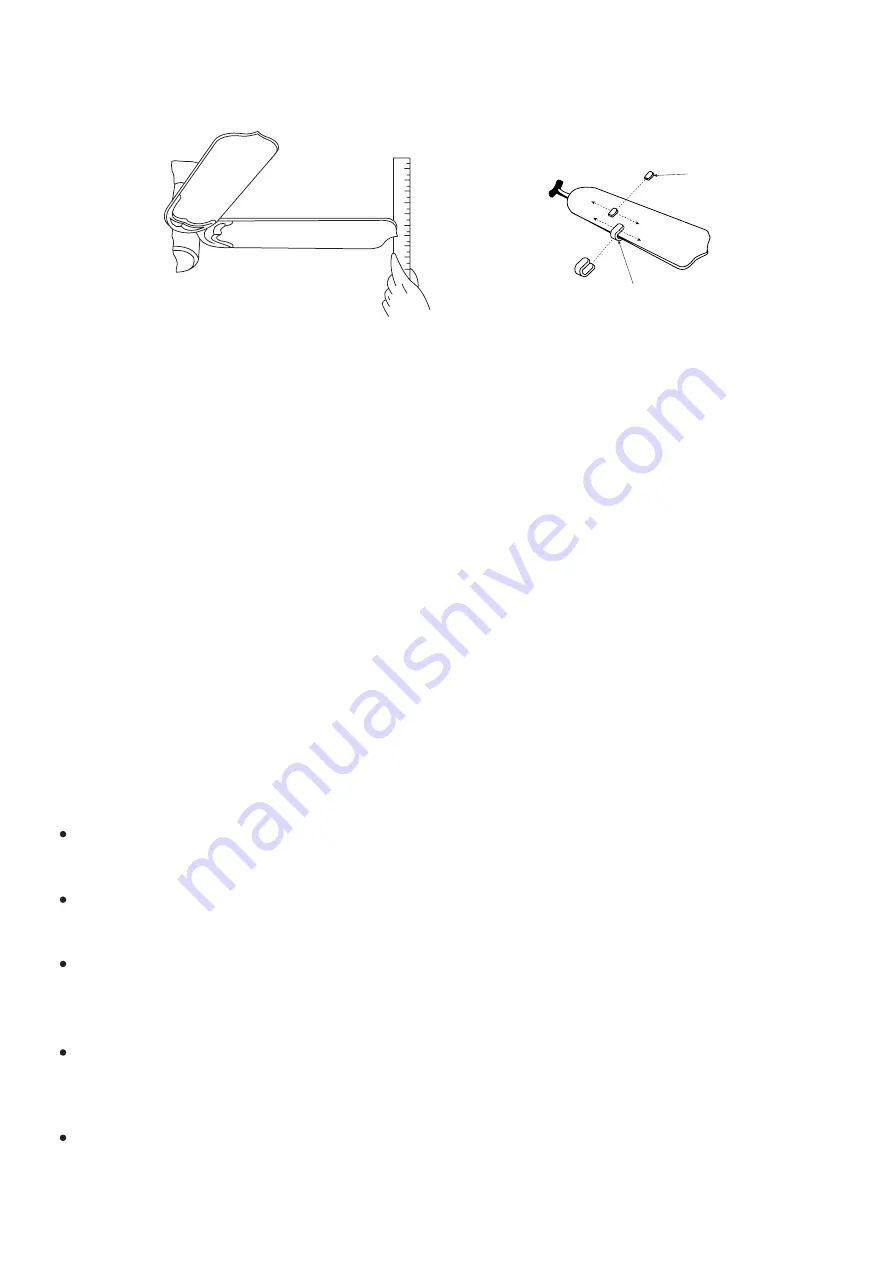
DYNAMIC BLADE BALANCING KIT
Your ceiling fan may sometimes have wobbling problems when operating due to irregularity in the
blades or the blade holders. Also, improper assembly in the mounting system or crooked bearings
may cause some additional problems. This balancing kit can be used to fix wobbling problems.
1. Make certain that all blades are firmly screwed into the blade holder.
2. Make sure that all blade holders are firmly secured to the motor housing and check that the pitch
of blade holders are all the same.
3. By looking up at the fan from below, check and be certain that none of the blade holders are bent
and that none of the blades are out of position. A correction can be made by very gently bending
the blade holder back into position.
4. Use a yardstick to check the blade tracking. Put the yardstick up against the ceiling vertically and
against the outside leading edge of a blade. Note the distance of the edge of blade to the ceiling.
Carefully turn the blades slowly by hand to check the remaining blades. If the blade is not in
alignment, the blade holder may be gently bent up or down to be in line with the other blades.
After following all the steps and if the wobbling problem is not solved, a dynamic balancing needs
to be done by balancing kit. Follow the procedure listed below:
Turn the fan on and adjust the speed control (usually high speed) setting to the speed which
creates the greatest wobble.
Turn the fan off. Select one blade and place the balance clip on it, halfway between the blade
holder and the blade tip on the rear edge of the blade.
Turn the fan on. Watch to see if the wobble is improved or worsened. Turn the fan off again and
move the clip to another blade and test again. Repeat this process with all blades and then note
the blade which is the most improved.
Move the clip back to the blade which showed the most improvement. Move the clip inward and
outward on this blade and operate the fan to find the position where the clip gives the most
improvement.
Next remove the clip and install a balancing weight to the top of the blade along the centerline
near the point where the clip was positioned. Use a sharp knife or razor to separate the weights.
Caution: Stay clear of the blades. If the clip, for any reason, is not secure, injury could result .
PREFACE
DYNAMIC BLADE BALANCING KIT FOR CEILING FANS
BALANCING WEIGHT
MEASURING
POINT
YARDSTICK
PLASTIC CLIP
1
2
3
4
5
6
7
8
9